투케이2K
57. (ios/swift) 파이어베이스 푸시 알림 (firebase push) 환경 적용 방법 본문
[개발 환경 설정]
개발 툴 : XCODE
개발 언어 : SWIFT

[APN 인증 키(.p8) 발급]
1. Apple Developer Member Center 사이트로 이동합니다.
2. Certificate, Identifiers & Profiles 을 클릭합니다.
3. Keys 메뉴로 이동 후 인증 키를 발급합니다. 인증 키는 최대 2개까지 생성할 수 있습니다.
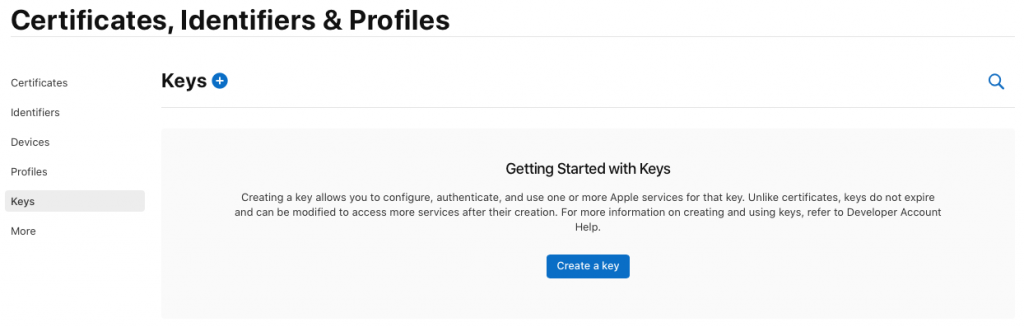
4. Key Name 을 입력하고, Apple Push notifications service (APNs) 를 활성화합니다.

5. Register 를 누르면 인증 키가 발급됩니다.
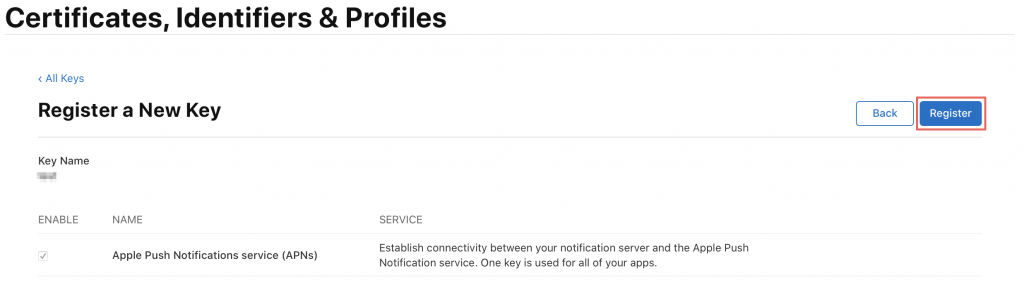
6. 발급된 인증 키는 1회만 다운로드 가능하니, 안전한 위치에 저장합니다. Key ID 를 확인합니다.
7. Account > Membership 탭으로 이동하여, Team ID 를 확인합니다.
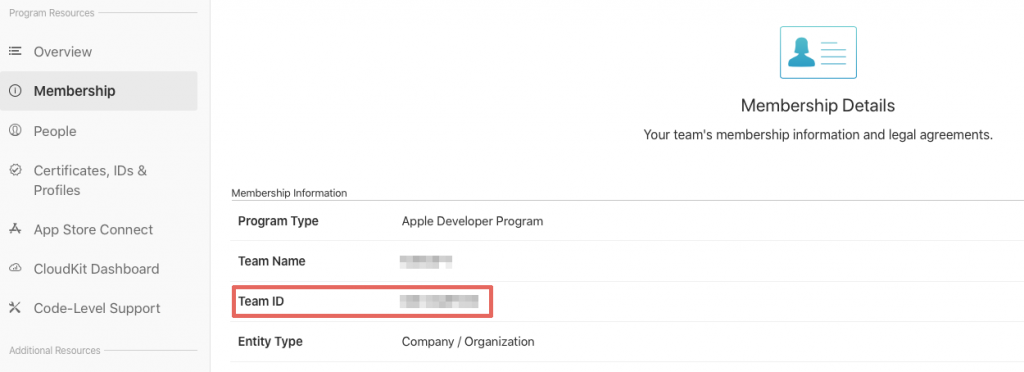
2. 로그인 수행 후 >> 파이어베이스 프로젝트 생성을 실시합니다

3. 파이어베이스 프로젝트에서 >> 앱 (ios) 프로젝트를 생성해줍니다

4. ios 프로젝트 생성 절차를 진행합니다

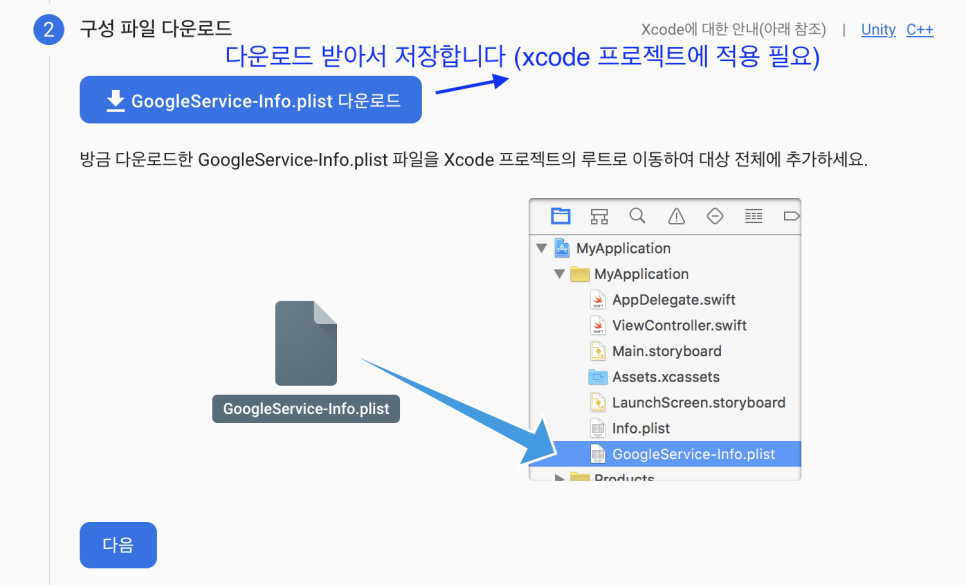



5. 생성된 ios 프로젝트에서 파이어베이스 푸시 연동을 위해 p8 파일을 등록해줍니다
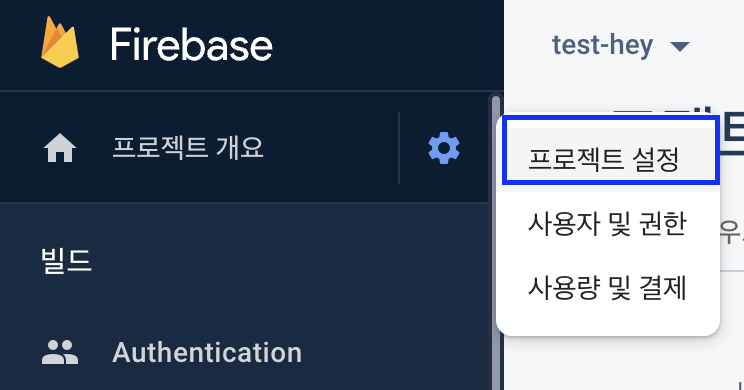

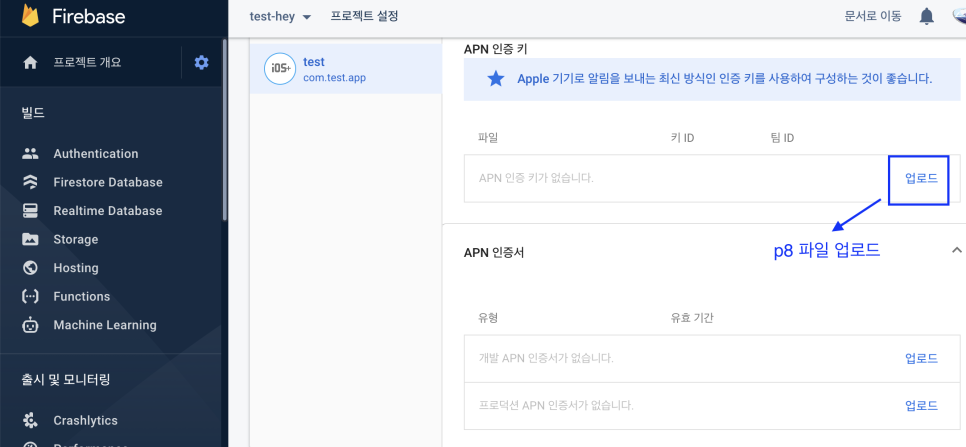

[xcode 프로젝트 설정 방법]
1. 파이어베이스 프로젝트 생성에서 제공한 가이드 문서대로 파이어베이스 SDK 설치를 진행합니다
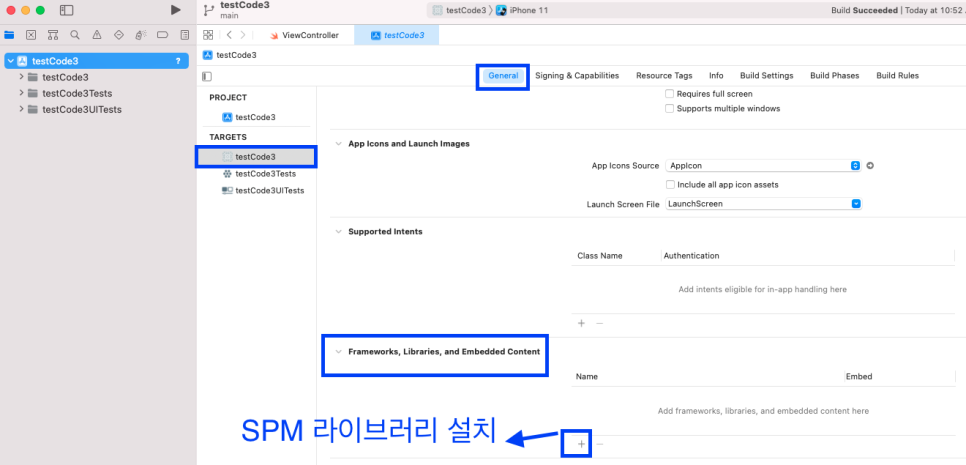

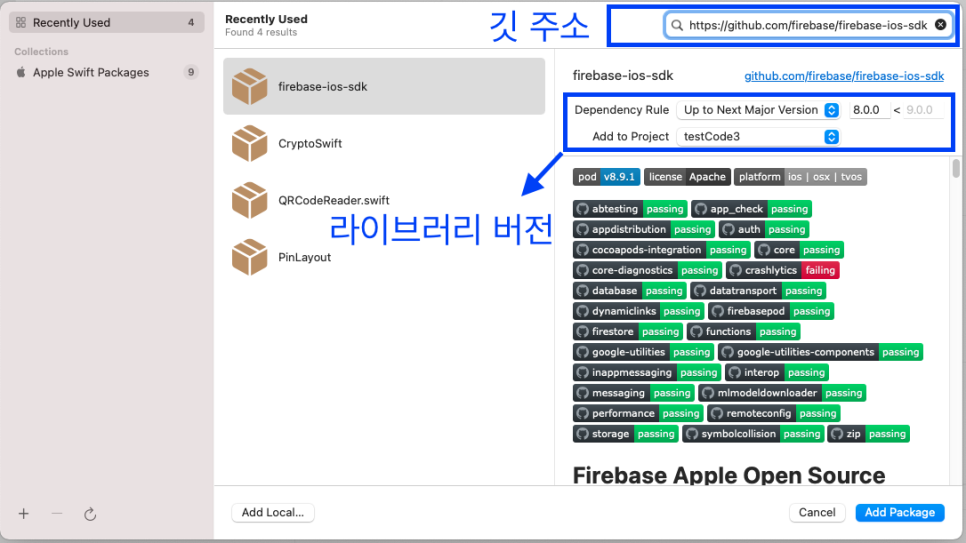

2. 설치를 진행한 라이브러리들이 정상적으로 적용되었는지 확인합니다
3. 파이어베이스 콘솔에서 다운받은 GoogleService-Info 파일을 프로젝트에 적용합니다
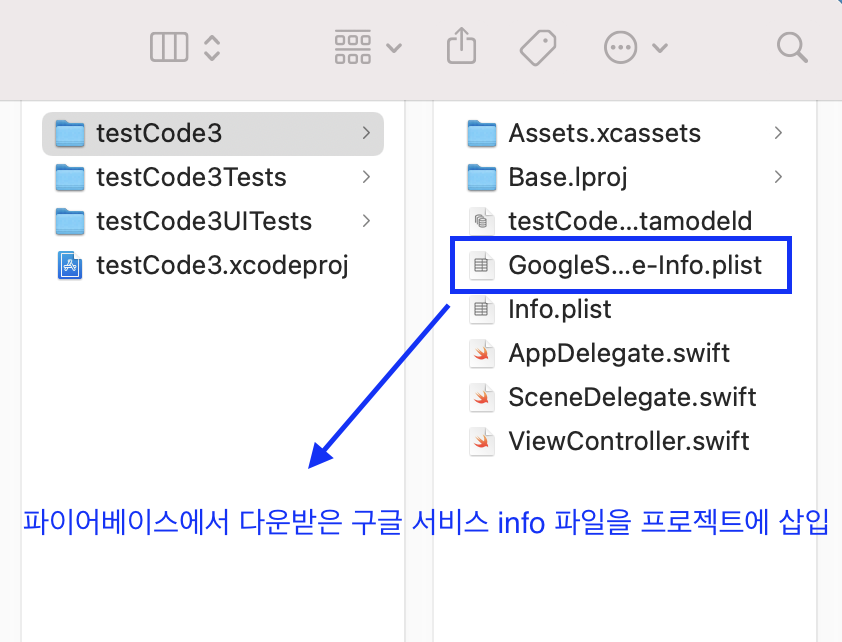

5. 프로젝트에서 Push Notifications와 Background Modes 를 추가합니다
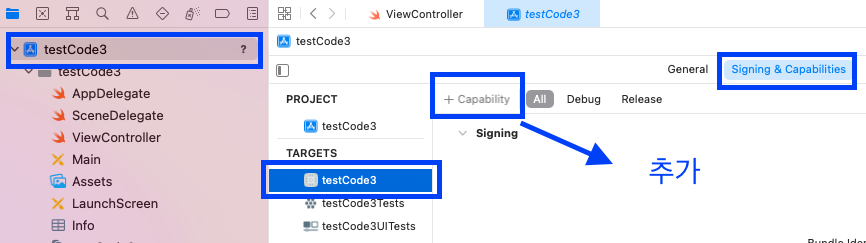

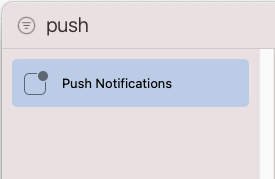

[소스코드 작성 : AppDelegate]
import UIKit
import Firebase
@main
class AppDelegate: UIResponder, UIApplicationDelegate {
// MARK: - [클래스 설명]
/*
1. 애플리케이션 딜리게이트
*/
// MARK: - [파이어베이스 푸시 알림]
/*
1. Swift Package Manager를 사용해 Firebase 종속 항목을 설치하고 관리
- https://github.com/firebase/firebase-ios-sdk
- [Up to Next Major Version 8.0.0 < 9.0.0]
2. FirebaseAnalytics를 추가 , 파이어베이스 메시징 추가
*/
// MARK: - [빠른 로직 찾기 : 주석 로직 찾기]
// [SEARCH FAST] : [포그라운드 백그라운드 알림 창 표시]
// [SEARCH FAST] : [파이어베이스 초기화]
// [SEARCH FAST] : [파이어베이스 등록 토큰 확인]
// [SEARCH FAST] : [푸시 알림 뱃지 카운트 초기화]
// [SEARCH FAST] : [포그라운드 푸시 메시지 저장]
// [SEARCH FAST] : [AppDelegate 포그라운드 푸시 메시지 송신]
// MARK: - [전역 변수 선언 실시]
var window: UIWindow? // ios 13 미만 버전 제어 위해 선언
// MARK: - [앱 프로세스 완료 및 앱 실행 실시]
func application(_ application: UIApplication, didFinishLaunchingWithOptions launchOptions: [UIApplication.LaunchOptionsKey: Any]?) -> Bool {
print("")
print("===============================")
print("[AppDelegate >> didFinishLaunchingWithOptions]")
print("설명 :: 앱 프로세스 완료 및 앱 실행 실시")
print("===============================")
print("")
// [SEARCH FAST] : [푸시 알림 뱃지 카운트 초기화]
UIApplication.shared.applicationIconBadgeNumber = 0
// [SEARCH FAST] : [파이어베이스 초기화]
FirebaseApp.configure() // [Firebase 라이브러리 초기화]
Messaging.messaging().delegate = self // [메시징 딜리게이트 지정]
UNUserNotificationCenter.current().delegate = self // [노티피케이션 알림 딜리게이트 지정]
let authOptions: UNAuthorizationOptions = [.alert, .badge, .sound] // [푸시 알림 권한]
UNUserNotificationCenter.current().requestAuthorization(options: authOptions) { (success, error) in // [푸시 알림 권한 요청]
// [success 부분에 권한을 허락하면 true / 권한을 허락하지 않으면 false 값이 들어갑니다]
if let error = error {
print("")
print("===============================")
print("[AppDelegate >> requestAuthorization() :: 노티피케이션 권한 요청 에러]")
print("[error :: \(error.localizedDescription)]")
print("===============================")
print("")
}
else {
print("")
print("===============================")
print("[AppDelegate >> requestAuthorization() :: 노티피케이션 권한 요청 응답 확인]")
print("[success :: \(success)]")
print("===============================")
print("")
}
}
application.registerForRemoteNotifications() // [원격 알림 앱 등록 : APNS 등록]
print("")
print("===============================")
print("[AppDelegate >> didFinishLaunchingWithOptions]")
print("설명 :: ", "파이어베이스 초기화 수행 실시")
print("===============================")
print("")
// [SEARCH FAST] : [파이어베이스 등록 토큰 확인]
Messaging.messaging().token { token, error in
if let error = error {
print("")
print("===============================")
print("[AppDelegate >> didFinishLaunchingWithOptions]")
print("설명 :: ", "파이어베이스 등록된 토큰 확인 실패")
print("error :: \(error)")
print("===============================")
print("")
}
else if let token = token {
print("")
print("===============================")
print("[AppDelegate >> didFinishLaunchingWithOptions]")
print("설명 :: ", "파이어베이스 등록된 토큰 확인 성공")
print("token :: \(token)")
print("===============================")
print("")
}
}
return true
}
// MARK: - [Scene 만들기 위한 구성 객체 반환 : 스토리보드 , info]
@available(iOS 13.0, *)
func application(_ application: UIApplication, configurationForConnecting connectingSceneSession: UISceneSession, options: UIScene.ConnectionOptions) -> UISceneConfiguration {
print("")
print("===============================")
print("[AppDelegate >> configurationForConnecting]")
print("설명 :: Scene 만들기 위한 구성 객체 반환 : 스토리보드 , info")
print("===============================")
print("")
return UISceneConfiguration(name: "Default Configuration", sessionRole: connectingSceneSession.role)
}
// MARK: - [Scene 구성 객체 해제 실시]
@available(iOS 13.0, *)
func application(_ application: UIApplication, didDiscardSceneSessions sceneSessions: Set<UISceneSession>) {
print("")
print("===============================")
print("[AppDelegate >> didDiscardSceneSessions]")
print("설명 :: Scene 구성 객체 해제 실시")
print("===============================")
print("")
}
// MARK: - [애플리케이션 사용자가 작업 태스크 날린 이벤트 감지]
func applicationWillTerminate(_ application: UIApplication) {
print("")
print("===============================")
print("[AppDelegate >> applicationWillTerminate]")
print("설명 :: 애플리케이션 사용자가 작업 태스크 날린 이벤트 감지")
print("===============================")
print("")
}
// MARK: - [원격 알림 앱 등록 : APNS 등록 후 >> apnsToken 매핑]
func application(_ application: UIApplication, didRegisterForRemoteNotificationsWithDeviceToken deviceToken: Data) {
let deviceTokenString = deviceToken.reduce("", {$0 + String(format: "%02X", $1)}) // hex 데이터 확인
print("")
print("===============================")
print("[AppDelegate >> didRegisterForRemoteNotificationsWithDeviceToken]")
print("설명 :: 원격 알림 앱 등록 : APNS 등록 후 >> apnsToken 매핑")
print("deviceToken :: \(deviceToken)")
print("===============================")
print("")
Messaging.messaging().apnsToken = deviceToken // 토큰 매핑
}
} // [클래스 종료]
// MARK: - [노티피케이션 알림 딜리게이트 추가]
// [SEARCH FAST] : [포그라운드 백그라운드 알림 창 표시]
extension AppDelegate: UNUserNotificationCenterDelegate {
// [앱이 foreground 상태 일 때, 알림이 온 경우]
func userNotificationCenter(_ center: UNUserNotificationCenter,
willPresent notification: UNNotification,
withCompletionHandler completionHandler: @escaping (UNNotificationPresentationOptions) -> Void) {
print("")
print("===============================")
print("[AppDelegate >> willPresent]")
print("설명 :: 앱 포그라운드 상태 푸시 알림 확인")
print("userInfo :: \(notification.request.content.userInfo)") // 푸시 정보 가져옴
print("title :: \(notification.request.content.title)") // 푸시 정보 가져옴
print("body :: \(notification.request.content.body)") // 푸시 정보 가져옴
print("===============================")
print("")
// [SEARCH FAST] : [AppDelegate 포그라운드 푸시 메시지 송신]
DispatchQueue.main.async {
print("")
print("===============================")
print("[AppDelegate >> willPresent]")
print("설명 :: 노티피케이션 알림 송신")
print("===============================")
print("")
// [노티피케이션 알림 전송 실시 :: 포그라운드 상태에서 푸시 메시지가 오면 해당 뷰컨트롤러에서 알림 팝업창 표시]
NotificationCenter.default.post(
name: NSNotification.Name(rawValue: "notiData"), // 알림을 식별하는 태그
object: nil, // 발송자가 옵저버에게 보내려고 하는 객체
userInfo: ["body" : "\(notification.request.content.body)"] // 객체의 저장소 [AnyHashable: Any] 형태
)
}
// [completionHandler : 푸시 알림 상태창 표시]
// completionHandler([.banner, .list, .badge, .sound])
completionHandler([.alert, .badge, .sound])
}
// [앱이 background 상태 일 때, 알림이 온 경우]
func userNotificationCenter(_ center: UNUserNotificationCenter,
didReceive response: UNNotificationResponse,
withCompletionHandler completionHandler: @escaping () -> Void) {
print("")
print("===============================")
print("[AppDelegate >> didReceive]")
print("앱 백그라운드 상태 푸시 알림 확인")
print("userInfo :: \(response.notification.request.content.userInfo)") // 푸시 정보 가져옴
print("title :: \(response.notification.request.content.title)") // 푸시 정보 가져옴
print("body :: \(response.notification.request.content.body)") // 푸시 정보 가져옴
print("===============================")
print("")
// [completionHandler : 푸시 알림 상태창 표시]
completionHandler()
}
}
// MARK: - [MessagingDelegate 딜리게이트 추가]
extension AppDelegate: MessagingDelegate {
func messaging(_ messaging: Messaging, didReceiveRegistrationToken fcmToken: String?) {
print("")
print("===============================")
print("[AppDelegate >> messaging]")
print("설명 :: 파이어베이스 등록 토큰 확인")
print("fcmToken :: \(String(describing: fcmToken))")
print("===============================")
print("")
// [노티피케이션 브로드 캐스팅 알림 호출]
let dataDict: [String: String] = ["token": fcmToken ?? ""]
NotificationCenter.default.post(
name: Notification.Name("FCMToken"),
object: nil,
userInfo: dataDict
)
}
}[파이어베이스 콘솔에서 푸시 전송 테스트]
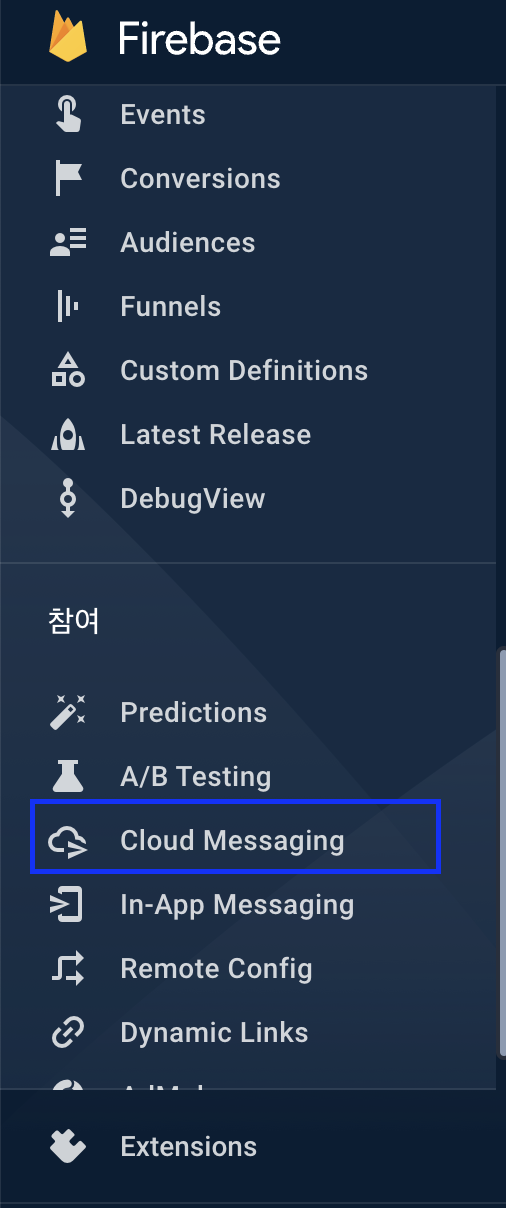




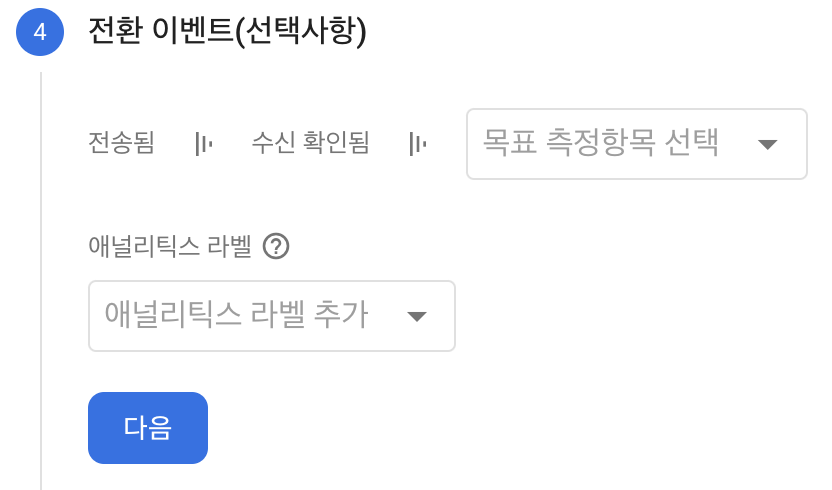
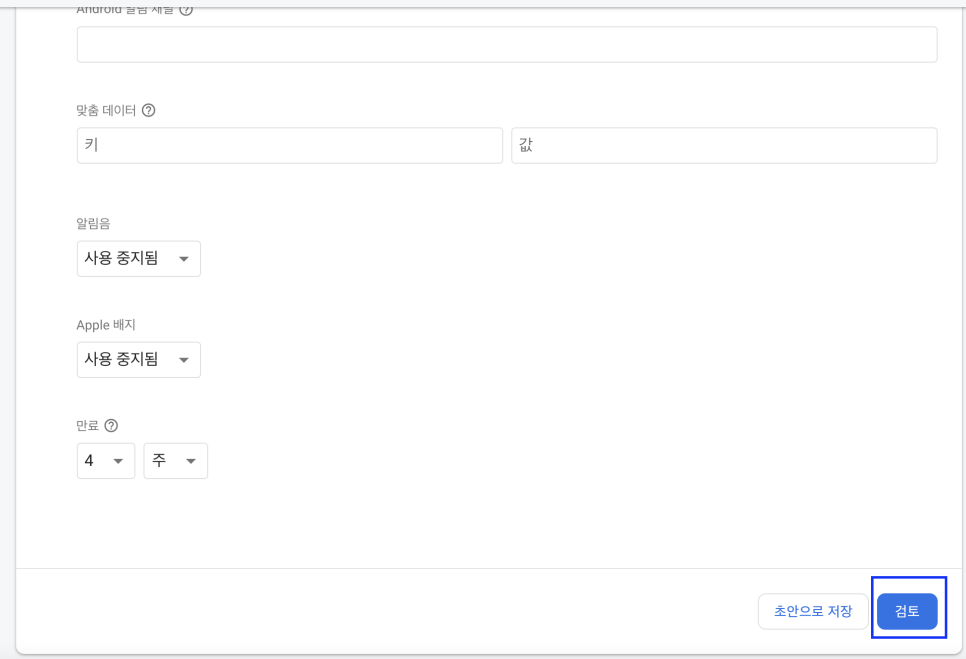
[참고 사항]
1. p8 파일을 생성한 애플 디벨로퍼 계정과 xcode 프로젝트에 등록된 계정이 같아야 정상적으로 실행됩니다
2. p8 파일은 생성 후 최초 한번만 다운로드가 되며 , 생성된 p8 파일을 사용해 여러 프로젝트에 동시 적용할 수 있습니다
'IOS' 카테고리의 다른 글
| 59. (ios/swift) 디바이스 사운드 (sound) 재생 수행 실시 - SystemSoundID (0) | 2021.11.28 |
|---|---|
| 58. (ios/swift) 디바이스 Vibrate 진동 기능 수행 - AudioServicesPlaySystemSound (0) | 2021.11.27 |
| 56. (ios/swift) NotificationCenter 노티피케이션 센터 사용해 브로드 캐스트 이벤트 알림 처리 (0) | 2021.11.25 |
| 55. (ios/swift) ios 및 자바스크립트 웹뷰 통신 (간략 정리) (0) | 2021.11.25 |
| 54. (ios/swift) auto lauout (오토 레이아웃) - constraints 가로 크기 반응형 지정 (0) | 2021.11.21 |





