Notice
Recent Posts
Recent Comments
Link
투케이2K
77. (ios/swift) url scheme host 스키마 호스트 데이터 전송 및 받은 데이터 확인 본문
[개발 환경 설정]
개발 툴 : XCODE
개발 언어 : SWIFT

[손님 : 접속하는 쪽]
// [호스트 명칭 사용 안함]
testui://?name=twok&age=28
// [호스트 명칭 사용]
testui://call?name=twok&age=28[주인 : 접속을 받아서 데이터 처리하는 쪽 : 프로젝트 설정 부분]
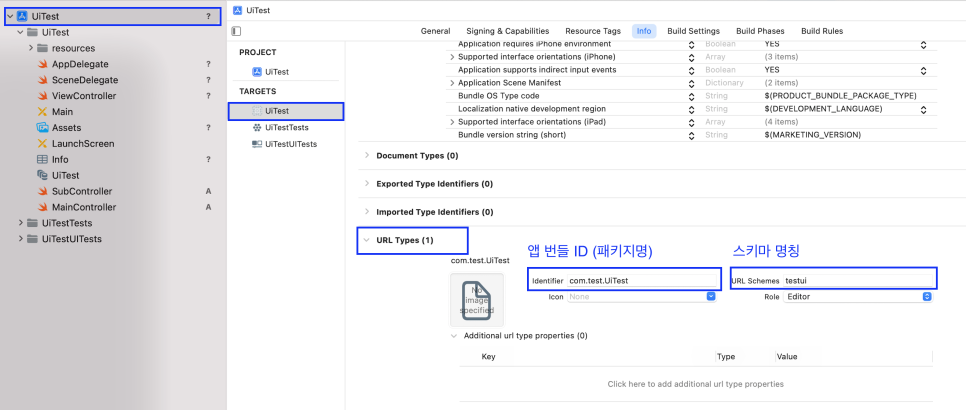
[주인 : 소스코드 : SceneDelegate]
import UIKit
class SceneDelegate: UIResponder, UIWindowSceneDelegate {
// 전역 변수 선언 [스키마 데이터를 전송할 컨트롤러]
var window: UIWindow?
func scene(_ scene: UIScene, willConnectTo session: UISceneSession, options connectionOptions: UIScene.ConnectionOptions) {
print("")
print("===============================")
print("[SceneDelegate >> willConnectTo]")
print("[설명 : UI창 선택적 구성 및 제공된 UI창에 Scene 연결]")
print("===============================")
print("")
guard let _ = (scene as? UIWindowScene) else { return }
// [스키마 접속 여부 확인 실시]
// 호스트 명 지정 없음 : 스키마 접속 형태 : [testui://?name=twok&age=28]
// 호스트 명 지정 사용 : 스키마 접속 형태 : [testui://call?name=twok&age=28]
if let _url = connectionOptions.urlContexts.first?.url {
schemeHandleURL(url: _url)
}
}
func scene(_ scene: UIScene, openURLContexts URLContexts: Set<UIOpenURLContext>) {
print("")
print("===============================")
print("[SceneDelegate >> openURLContexts]")
print("[설명 : url 접속 체크 실시]")
print("===============================")
print("")
// [스키마 접속 여부 확인 실시]
// 호스트 명 지정 없음 : 스키마 접속 형태 : [testui://?name=twok&age=28]
// 호스트 명 지정 사용 : 스키마 접속 형태 : [testui://call?name=twok&age=28]
if let _url = URLContexts.first?.url {
schemeHandleURL(url: _url)
}
}
func schemeHandleURL (url: URL){
print("")
print("==============================")
print("SceneDelegate > schemeHandleURL() : 스키마 접속 핸들러 수행 실시")
print("==============================")
print("")
// [Main 스토리보드 지정 실시]
let storyboard = UIStoryboard(name: "Main", bundle: nil)
// [Main 스토리보드에 포함된 개별 스토리보드 id 및 컨트롤러 지정]
guard let rootVC = storyboard.instantiateViewController(identifier: "MainVC") as? MainController
else {
print("")
print("==============================")
print("SceneDelegate > schemeHandleURL() : 뷰 컨트롤러 확인 실패")
print("==============================")
print("")
return
}
print("")
print("==============================")
print("SceneDelegate > schemeHandleURL() : 뷰 컨트롤러 연결 실시")
print("뷰 컨트롤러 : ", "MainController")
print("==============================")
print("")
let rootNC = UINavigationController(rootViewController: rootVC)
self.window?.rootViewController = rootNC
self.window?.makeKeyAndVisible()
// 호스트명 없음 : 스키마 접속 형태 : [testui://?name=twok&age=28]
// 호스트명 사용 : 스키마 접속 형태 : [testui://call?name=twok&age=28]
// 참고 : 스키마 형태를 testui://? 물음표를 넣으면 주소 형식으로 데이터 파싱을 쉽게 수행
let urlStr = url.absoluteString // [스키마 주소값 가지고 온다]
let components = URLComponents(string: urlStr) // 전체 주소
//let pathData = components?.path ?? "" // http url path 경로
let schemeData = components?.scheme ?? "" // 스키마
let hostData = components?.host ?? "" // 호스트
let parameter = components?.query ?? "" // 파라미터
print("")
print("==============================")
print("[SceneDelegate > schemeHandleURL() : 스키마 접속 확인 및 파라미터 값 확인 실시]")
print("urlStr : ", urlStr)
print("scheme : ", schemeData)
print("host : ", hostData)
print("query : ", parameter)
print("==============================")
print("")
if parameter.count > 0 && parameter != "" { // 파라미터 값이 널이 아닌 경우
let items = components?.queryItems ?? []
// name, age 파라미터 값을 저장하기 위한 변수
var param_name = ""
var param_age = ""
for item in items { // for 문을 돌면서 데이터 확인 실시
print("==============================")
print("[SceneDelegate > schemeHandleURL() : 스키마 파라미터 파싱 수행]")
print("name : \(item.name) / value : \(item.value ?? "")")
//print("name :", item.name)
//print("value :", item.value ?? "")
print("==============================")
if item.name == "name" { //파라미터 명칭이 name 인 경우
param_name = item.value ?? "" // value 저장
}
if item.name == "age" { //파라미터 명칭이 name 인 경우
param_age = item.value ?? "" // value 저장
}
}
// [뷰 컨트롤러 데이터 지정 실시]
if param_name.count > 0 && param_name != "" &&
param_age.count > 0 && param_age != "" { // 저장된 파라미터가 널값이 아닐 경우
let topViewController = self.window?.rootViewController as? UINavigationController
let currentVC = topViewController?.topViewController as? MainController
// 뷰 컨트롤러 : url 스키마로 접속을 체크하는 곳으로 데이터 전송
currentVC?.urlSchemeCheck(_name: param_name, _age: param_age)
}
}
}
func sceneDidDisconnect(_ scene: UIScene) {
// Called as the scene is being released by the system.
// This occurs shortly after the scene enters the background, or when its session is discarded.
// Release any resources associated with this scene that can be re-created the next time the scene connects.
// The scene may re-connect later, as its session was not necessarily discarded (see `application:didDiscardSceneSessions` instead).
}
func sceneDidBecomeActive(_ scene: UIScene) {
// Called when the scene has moved from an inactive state to an active state.
// Use this method to restart any tasks that were paused (or not yet started) when the scene was inactive.
}
func sceneWillResignActive(_ scene: UIScene) {
// Called when the scene will move from an active state to an inactive state.
// This may occur due to temporary interruptions (ex. an incoming phone call).
}
func sceneWillEnterForeground(_ scene: UIScene) {
// Called as the scene transitions from the background to the foreground.
// Use this method to undo the changes made on entering the background.
}
func sceneDidEnterBackground(_ scene: UIScene) {
// Called as the scene transitions from the foreground to the background.
// Use this method to save data, release shared resources, and store enough scene-specific state information
// to restore the scene back to its current state.
// Save changes in the application's managed object context when the application transitions to the background.
(UIApplication.shared.delegate as? AppDelegate)?.saveContext()
}
}[주인 : 소스코드 : MainController]
import UIKit
class MainController: UIViewController {
override func viewDidLoad() {
super.viewDidLoad()
// Do any additional setup after loading the view.
print("")
print("==============================")
print("[MainController > viewDidLoad : 액티비티 시작 수행]")
print("==============================")
print("")
}
func urlSchemeCheck(_name : String, _age : String){
print("")
print("===============================")
print("[MainController > urlSchemeCheck() : 스키마 접속 체크 및 파라미터 정보 확인 실시]")
print("_name : ", _name)
print("_age : ", _age)
print("===============================")
print("")
// 팝업창 호출 실시 [필요 시 데이터를 받아서 다른 로직 처리 가능]
self.showAlert(tittle: "[스키마 정보]", content: "이름 : \(_name) / 나이 : \(_age)", okBtb: "확인", noBtn: "")
}
// [alert 팝업창 호출 메소드 정의 실시 : 이벤트 호출 시]
// 호출 방법 : showAlert(tittle: "title", content: "content", okBtb: "확인", noBtn: "취소")
func showAlert(tittle:String, content:String, okBtb:String, noBtn:String) {
// [UIAlertController 객체 정의 실시]
let alert = UIAlertController(title: tittle, message: content, preferredStyle: UIAlertController.Style.alert)
// [인풋으로 들어온 확인 버튼이 nil 아닌 경우]
if(okBtb != "" && okBtb.count>0){
let okAction = UIAlertAction(title: okBtb, style: .default) { (action) in
// [확인 버튼 클릭 이벤트 내용 정의 실시]
return
}
alert.addAction(okAction) // 버튼 클릭 이벤트 객체 연결
}
// [인풋으로 들어온 취소 버튼이 nil 아닌 경우]
if(noBtn != "" && noBtn.count>0){
let noAction = UIAlertAction(title: noBtn, style: .default) { (action) in
// [취소 버튼 클릭 이벤트 내용 정의 실시]
return
}
alert.addAction(noAction) // 버튼 클릭 이벤트 객체 연결
}
// [alert 팝업창 활성 실시]
present(alert, animated: false, completion: nil)
}
}[결과 출력]
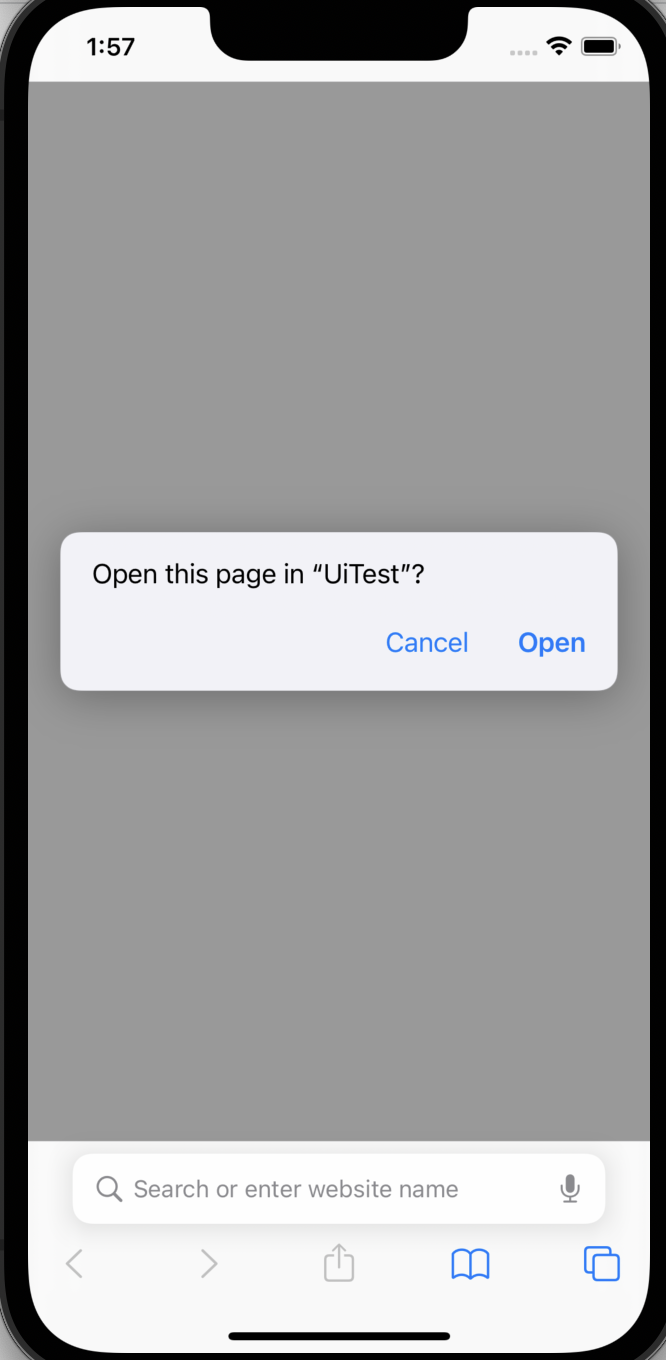
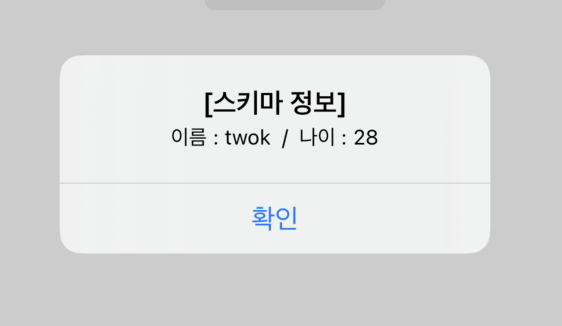
반응형
'IOS' 카테고리의 다른 글
Comments





