Notice
Recent Posts
Recent Comments
Link
투케이2K
98. (ios/swift) 빌드 타겟 , 버전 변경 및 AppDelegate , SceneDelegate 분기 처리 실시 본문
[개발 환경 설정]
개발 툴 : XCODE
개발 언어 : SWIFT

[방법 설명]
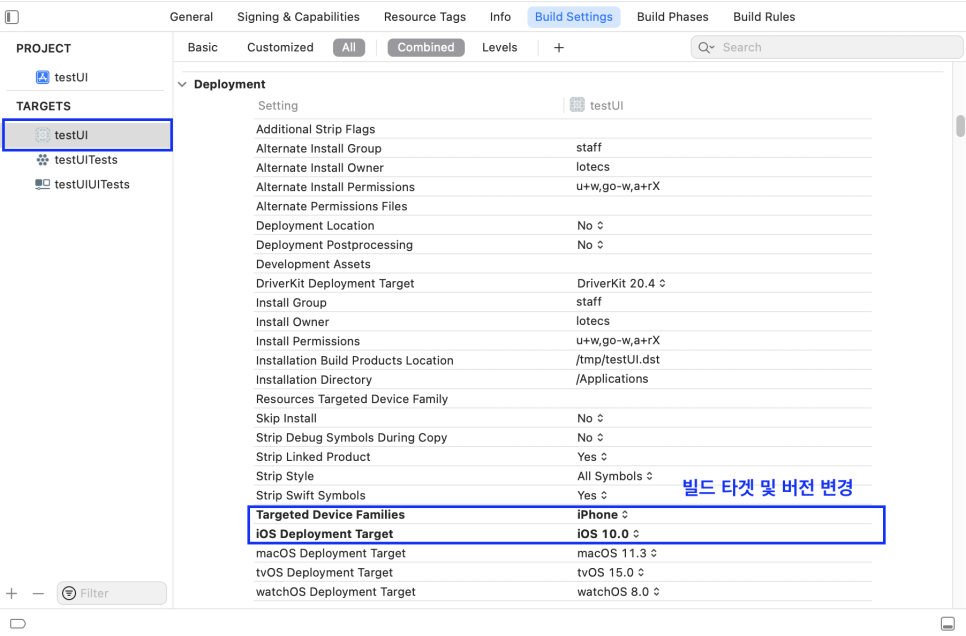
[소스 코드]
import UIKit
@main
class AppDelegate: UIResponder, UIApplicationDelegate {
func application(_ application: UIApplication, didFinishLaunchingWithOptions launchOptions: [UIApplication.LaunchOptionsKey: Any]?) -> Bool {
print("")
print("===============================")
print("[AppDelegate >> didFinishLaunchingWithOptions]")
print("[설명 : 앱 프로세스 완료 및 앱 실행 실시]")
print("===============================")
print("")
// [스레드 시간을 발생시켜 로딩화면 지연 실시 - 3초]
Thread.sleep(forTimeInterval: 3.0)
return true
}
// MARK: UISceneSession Lifecycle
// MARK: [iOS 특정 버전 이상 사용 선언 : ex - 13.0 이상 사용]
@available(iOS 13.0, *)
func application(_ application: UIApplication, configurationForConnecting connectingSceneSession: UISceneSession, options: UIScene.ConnectionOptions) -> UISceneConfiguration {
print("")
print("===============================")
print("[AppDelegate >> configurationForConnecting]")
print("[설명 : Scene 만들기 위한 구성 객체 반환 : 스토리보드 , info]")
print("===============================")
print("")
return UISceneConfiguration(name: "Default Configuration", sessionRole: connectingSceneSession.role)
}
// MARK: [iOS 특정 버전 이상 사용 선언 : ex - 13.0 이상 사용]
@available(iOS 13.0, *)
func application(_ application: UIApplication, didDiscardSceneSessions sceneSessions: Set<UISceneSession>) {
print("")
print("===============================")
print("[AppDelegate >> didDiscardSceneSessions]")
print("[설명 : Scene 구성 객체 해제 실시]")
print("===============================")
print("")
}
}
import UIKit
// MARK: [iOS 특정 버전 이상 사용 선언 : ex - 13.0 이상 사용]
@available(iOS 13.0, *)
class SceneDelegate: UIResponder, UIWindowSceneDelegate {
var window: UIWindow?
func scene(_ scene: UIScene, willConnectTo session: UISceneSession, options connectionOptions: UIScene.ConnectionOptions) {
print("")
print("===============================")
print("[SceneDelegate >> willConnectTo]")
print("[설명 : UI창 선택적 구성 및 제공된 UI창에 Scene 연결]")
print("===============================")
print("")
guard let _ = (scene as? UIWindowScene) else { return }
}
func sceneDidDisconnect(_ scene: UIScene) {
print("")
print("===============================")
print("[SceneDelegate >> sceneDidDisconnect]")
print("[설명 : 시스템에 의해서 Scene 해제 : background 상태 및 session 삭제]")
print("===============================")
print("")
}
func sceneDidBecomeActive(_ scene: UIScene) {
print("")
print("===============================")
print("[SceneDelegate >> sceneDidBecomeActive]")
print("[설명 : Scene 활성화 및 사용자 이벤트에 응답 실시]")
print("===============================")
print("")
}
func sceneWillResignActive(_ scene: UIScene) {
print("")
print("===============================")
print("[SceneDelegate >> sceneWillResignActive]")
print("[설명 : Scene 활성 상태 해제 및 사용자 이벤트에 대한 응답 중지]")
print("===============================")
print("")
}
func sceneWillEnterForeground(_ scene: UIScene) {
print("")
print("===============================")
print("[SceneDelegate >> sceneWillEnterForeground]")
print("[설명 : Scene 포그라운드 실행]")
print("===============================")
print("")
}
func sceneDidEnterBackground(_ scene: UIScene) {
print("")
print("===============================")
print("[SceneDelegate >> sceneDidEnterBackground]")
print("[설명 : Scene 백그라운드 실행]")
print("===============================")
print("")
}
}
반응형
'IOS' 카테고리의 다른 글
| 100. (ios/swift) 전화번호 주소록 데이터 읽기 수행 실시 - CNContactStore (0) | 2022.01.16 |
|---|---|
| 99. (ios/swift) 웹뷰 (wkwebview) 캐시 초기화 방법 (0) | 2022.01.11 |
| 97. (ios/swift) 뷰 컨트롤러 클래스 지정 및 스토리보드 아이디 지정 방법 (0) | 2022.01.09 |
| 96. (ios/swift) 현재 화면 밝기 값 확인 - UIScreen.main.brightness (0) | 2022.01.09 |
| 95. (ios/swift) 앱 강제 종료 수행 방법 - exit (0) | 2022.01.09 |
Comments





