반응형
Notice
Recent Posts
Recent Comments
Link
투케이2K
255. (AndroidStudio/android/java) 웹뷰 (webview) 위에 버튼 (button) 올리기 수행 - RelativeLayout 본문
Android
255. (AndroidStudio/android/java) 웹뷰 (webview) 위에 버튼 (button) 올리기 수행 - RelativeLayout
투케이2K 2022. 1. 24. 19:40반응형
[개발 환경 설정]
개발 툴 : AndroidStudio
개발 언어 : java

[소스 코드]
<?xml version="1.0" encoding="utf-8"?>
<RelativeLayout xmlns:android="http://schemas.android.com/apk/res/android"
xmlns:app="http://schemas.android.com/apk/res-auto"
xmlns:tools="http://schemas.android.com/tools"
android:layout_width="match_parent"
android:layout_height="match_parent"
android:orientation="vertical">
<!--
[레이아웃 설명]
1. 사용하는 클래스 : A_ChildWebview
2. 자식 웹뷰를 호출하는 레이아웃
-->
<!-- 컴포넌트 : 버튼 : 웹뷰 위에 표시 -->
<Button
android:id="@+id/closeBtn"
android:layout_width="50dp"
android:layout_height="50dp"
android:text=""
android:background="@drawable/icnaviclose"
android:layout_alignParentRight="true"
android:layout_marginRight="10dp"
android:layout_marginTop="10dp"/>
<!-- android:layout_alignParent 속성을 사용해서 위치 정렬 -->
<!-- 컴포넌트 : 웹뷰 : 전체 화면 지정 -->
<WebView
android:id="@+id/main_webview"
android:layout_width="match_parent"
android:layout_height="match_parent"
android:background="#343d46" />
</RelativeLayout>[결과 출력]
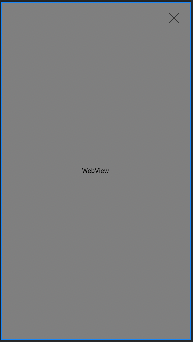
반응형
'Android' 카테고리의 다른 글
Comments





