반응형
Notice
Recent Posts
Recent Comments
Link
투케이2K
143. (ios/swift) Alamofire ver_5 아라모파이어 http 통신 멀티 파트 사용해 이미지 (image) 파일 업로드 실시 본문
IOS
143. (ios/swift) Alamofire ver_5 아라모파이어 http 통신 멀티 파트 사용해 이미지 (image) 파일 업로드 실시
투케이2K 2022. 4. 4. 18:41반응형
[개발 환경 설정]
개발 툴 : XCODE
개발 언어 : SWIFT

[소스 코드]
// MARK: - [Post 멀티 파트 방식 사진 업로드 요청 실시]
func mutipartRequest(){
/*
// -----------------------------------------
[mutipartRequest 메소드 설명]
// -----------------------------------------
1. 사전 spm 매니저 사용해 Alamofire 라이브러리 설치 필요 :
https://github.com/Alamofire/Alamofire
// -----------------------------------------
2. http 허용 info plist : App Transport Security Settings >> Allow Arbitrary Loads >> YES
// -----------------------------------------
3. import 추가 : import Alamofire
// -----------------------------------------
*/
// [http 요청 주소 지정]
let url = "https://app.test.ac.kr/upload_image"
// [http 요청 헤더 지정]
let header : HTTPHeaders = [
"Content-Type" : "multipart/form-data"
]
// [http 요청 파라미터 지정 실시]
let params : Dictionary<String, Any> = [
"idx" : "12345", // [요청 파라미터]
"file" : self.imageView.image?.jpegData(compressionQuality: 1) // [UIImageView : 이미지 뷰 사진을 데이터로 만듦]
]
// [http 요청 수행 실시]
print("")
print("====================================")
print("[\(self.ACTIVITY_NAME) >> mutipartRequest() :: Post 멀티 파트 사진 업로드 요청 실시]")
print("-------------------------------")
print("주 소 :: ", url)
print("-------------------------------")
print("데이터 :: ", params.description)
print("====================================")
print("")
AF.upload(multipartFormData: { multiPart in
for (key, value) in params {
if "\(key)" != "file" { // [일반 파라미터 인 경우]
if let strData = value as? String {
multiPart.append(strData.data(using: .utf8)!, withName: key)
}
if let intData = value as? Int {
multiPart.append("\(intData)".data(using: .utf8)!, withName: key)
}
}
else { // [이미지 파일 인 경우]
let uuidName = UUID().uuidString
multiPart.append(value as! Data, withName: "\(key)", fileName: "\(uuidName ?? "").png", mimeType: "image/jpeg")
}
}
}, to: url, method: .post, headers: header)
.uploadProgress(queue: .main, closure: { progress in
print("")
print("====================================")
print("[\(self.ACTIVITY_NAME) >> mutipartRequest() :: Post 멀티 파트 사진 업로드 상태 확인]")
print("-------------------------------")
print("progress :: ", progress.fractionCompleted)
print("====================================")
print("")
})
.validate(statusCode: 200..<300)
.responseData { response in
switch response.result {
case .success(let res):
do {
print("")
print("====================================")
print("[\(self.ACTIVITY_NAME) >> mutipartRequest() :: Post 멀티 파트 사진 업로드 응답 확인]")
print("-------------------------------")
print("응답 코드 :: ", response.response?.statusCode ?? 0)
print("-------------------------------")
print("응답 데이터 :: ", String(data: res, encoding: .utf8) ?? "")
print("====================================")
print("")
// [비동기 작업 수행]
DispatchQueue.main.async {
}
}
catch (let err){
print("")
print("====================================")
print("[\(self.ACTIVITY_NAME) >> mutipartRequest() :: Post 멀티 파트 사진 업로드 응답 확인]")
print("-------------------------------")
print("catch :: ", err.localizedDescription)
print("====================================")
print("")
}
break
case .failure(let err):
print("")
print("====================================")
print("[\(self.ACTIVITY_NAME) >> mutipartRequest() :: Post 멀티 파트 사진 업로드 요청 실패]")
print("-------------------------------")
print("응답 코드 :: ", response.response?.statusCode ?? 0)
print("-------------------------------")
print("에 러 :: ", err.localizedDescription)
print("====================================")
print("")
break
}
}
}[결과 출력]
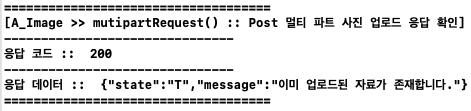
반응형
'IOS' 카테고리의 다른 글
Comments





