반응형
Notice
Recent Posts
Recent Comments
Link
투케이2K
189. (ios/swift) userInterfaceStyle 사용해 사용자 디스플레이스 설정 Light (라이트) , Dark (다크) 모드 확인 실시 본문
IOS
189. (ios/swift) userInterfaceStyle 사용해 사용자 디스플레이스 설정 Light (라이트) , Dark (다크) 모드 확인 실시
투케이2K 2022. 9. 14. 16:49반응형
[개발 환경 설정]
개발 툴 : XCODE
개발 언어 : SWIFT

[소스 코드]
// MARK: - [테스트 함수 정의]
func testMain() {
print("")
print("===============================")
print("[ViewController >> testMain() :: 테스트 함수 수행]")
print("===============================")
print("")
/*
// -----------------------------------
[요약 설명]
// -----------------------------------
1. userInterfaceStyle 는 장치 인터페이스 어둡기 , 밝기를 확인할 수 있습니다
// -----------------------------------
2. userInterfaceStyle 는 iOS 12.0 이상 사용할 수 있습니다
// -----------------------------------
*/
if traitCollection.userInterfaceStyle == .light {
print("")
print("===============================")
print("[ViewController >> testMain() :: 사용자 디스플레이 설정 확인]")
print("[display :: Light Mode]")
print("===============================")
print("")
} else {
print("")
print("===============================")
print("[ViewController >> testMain() :: 사용자 디스플레이 설정 확인]")
print("[display :: Dark Mode]")
print("===============================")
print("")
}
}
// MARK: - [사용자 터치 이벤트 발생 시 디스플레이 설정 확인 실시]
override func touchesBegan(_ touches: Set<UITouch>, with event: UIEvent?) {
if traitCollection.userInterfaceStyle == .light {
print("")
print("===============================")
print("[ViewController >> touchesBegan() :: 사용자 디스플레이 설정 확인]")
print("[display :: Light Mode]")
print("===============================")
print("")
} else {
print("")
print("===============================")
print("[ViewController >> touchesBegan() :: 사용자 디스플레이 설정 확인]")
print("[display :: Dark Mode]")
print("===============================")
print("")
}
}[결과 출력]
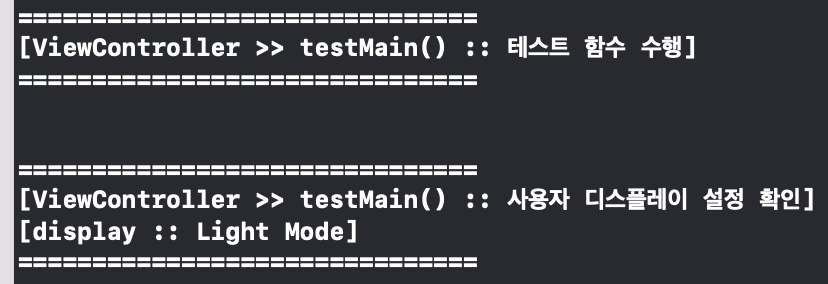
반응형
'IOS' 카테고리의 다른 글
Comments





