Notice
Recent Posts
Recent Comments
Link
투케이2K
197. (ios/swift) CAKeyframeAnimation 사용해 컴포넌트 애니메이션 (animation) 지정 실시 본문
[개발 환경 설정]
개발 툴 : XCODE
개발 언어 : SWIFT

[소스 코드]
// MARK: - [테스트 함수 정의]
func testMain() {
print("")
print("===============================")
print("[ViewController >> testMain() :: 테스트 함수 수행]")
print("===============================")
print("")
/*
// -----------------------------------
[요약 설명]
// -----------------------------------
1. CAKeyframeAnimation : 레이어 개체에 대한 키프레임 애니메이션 기능을 제공하는 개체입니다
// -----------------------------------
2. 참고 사이트 :
https://developer.apple.com/documentation/quartzcore/cakeyframeanimation
// -----------------------------------
*/
// [CAKeyframeAnimation 객체 생성 및 속성 지정]
let animation = CAKeyframeAnimation()
// [위치 이동 설정]
//animation.keyPath = "position.y"
//animation.values = [0, 500, 0] // 애니메이션에 사용할 키프레임 값을 지정하는 개체의 배열
// [배경 색상 변경 설정]
animation.keyPath = "backgroundColor"
animation.values = [UIColor.red.cgColor,
UIColor.green.cgColor,
UIColor.blue.cgColor]
// [애니메이션 시간 설정 실시]
animation.keyTimes = [0, 0.5, 1] // NSNumber주어진 키프레임 세그먼트를 적용할 시간을 정의하는 객체 의 선택적 배열
animation.duration = 4 // 4 초 동안 지속
animation.isAdditive = true // 초기 현재 설정된 위치를 기준 설정
// [컴포넌트에 애니메이션 적용 실시]
self.labelText.layer.add(animation, forKey: "ANIM")
}[결과 출력]
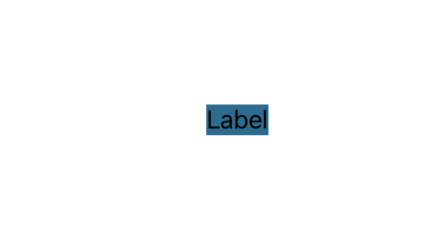
반응형
'IOS' 카테고리의 다른 글
Comments





