Notice
Recent Posts
Recent Comments
Link
투케이2K
212. (ios/swift) FileManager 파일 매니저 사용해 text 텍스트 파일 애플리케이션 폴더에 저장 실시 본문
[개발 환경 설정]
개발 툴 : XCODE
개발 언어 : SWIFT

[소스 코드]
// MARK: - [테스트 메인 함수 정의 실시]
func testMain(){
print("")
print("====================================")
print("[\(self.ACTIVITY_NAME) >> testMain() :: 테스트 함수 시작 실시]")
print("====================================")
print("")
/*
------------------------------------
[요약 설명]
------------------------------------
1. NSFileManager : 아이폰 [내파일] >> [애플리케이션 폴더] 에 있는 [파일] 을 읽기, 쓰기를 할 수 있습니다
------------------------------------
2. 필요 info plist 설정 :
아이폰 파일 접근 설정 : Supports opening documents in place : YES
아이튠즈 공유 설정 : Application supports iTunes file sharing : YES
------------------------------------
*/
// [파일 명칭 및 내용 작성 실시]
var fileName = "TWOK.txt"
var fileContent = "투케이2K"
// [파일이 저장되는 경로 확인]
let fileManager = FileManager.default // 파일 매니저 선언
let documentsUrl = fileManager.urls(for: .documentDirectory, in: .userDomainMask).first! // 기본 경로 확인
let fileSavePath = documentsUrl.appendingPathComponent(fileName) // 실제 저장되는 경로
// [파일 내용을 Data 로 변환 및 저장 실시]
var contentData = fileContent.data(using: .utf8)
do {
try contentData?.write(to: fileSavePath, options: Data.WritingOptions.atomic)
print("")
print("====================================")
print("[\(self.ACTIVITY_NAME) >> testMain() :: 파일 저장 성공]")
print("[fileSavePath :: \(fileSavePath)]")
print("====================================")
print("")
} catch {
print("")
print("====================================")
print("[\(self.ACTIVITY_NAME) >> testMain() :: 파일 저장 실패]")
print("[error :: \(error.localizedDescription)]")
print("====================================")
print("")
print("Error encoding item array: \(error.localizedDescription)")
}
}[결과 출력]
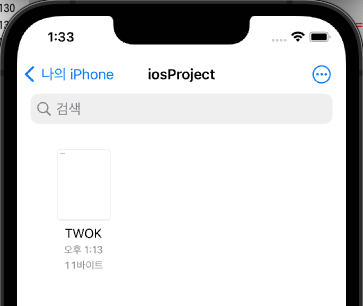
반응형
'IOS' 카테고리의 다른 글
Comments





