반응형
Notice
Recent Posts
Recent Comments
Link
투케이2K
393. (android/java) ExpandableListView 확장 리스트 뷰 사용해 부모, 자식 리스트 추가 및 클릭 이벤트 정의 실시 본문
Android
393. (android/java) ExpandableListView 확장 리스트 뷰 사용해 부모, 자식 리스트 추가 및 클릭 이벤트 정의 실시
투케이2K 2022. 11. 4. 19:23반응형
[개발 환경 설정]
개발 툴 : AndroidStudio

[Java : 소스 코드]
// TODO [테스트 메소드 정의 실시]
public void testMain(){
Log.i("---","---");
Log.d("//===========//","================================================");
Log.i("","\n"+"[Test_Java > testMain() 메소드 : 테스트 함수 동작 실시]");
Log.d("//===========//","================================================");
Log.i("---","---");
try {
// [부모 리스트]
ArrayList<HashMap<String, String>> groupData = new ArrayList<>();
// [자식 리스트]
ArrayList<ArrayList<HashMap<String, String>>> childData = new ArrayList<>();
// [부모 리스트에 요소를 추가한다]
HashMap<String, String> groupA = new HashMap<>();
groupA.put("group", "투케이");
HashMap<String, String> groupB = new HashMap<>();
groupB.put("group", "2K");
groupData.add(groupA);
groupData.add(groupB);
// [자식 리스트에 요소를 추가한다 (1)]
ArrayList<HashMap<String, String>> childListA = new ArrayList<>();
HashMap<String, String> childAA = new HashMap<>();
childAA.put("data", "안녕");
childListA.add(childAA);
HashMap<String, String> childAB = new HashMap<>();
childAB.put("data", "좋아");
childListA.add(childAB);
childData.add(childListA);
// [자식 리스트에 요소를 추가한다 (2)]
ArrayList<HashMap<String, String>> childListB = new ArrayList<>();
HashMap<String, String> childBA = new HashMap<>();
childBA.put("data", "hello");
childListB.add(childBA);
HashMap<String, String> childBB = new HashMap<>();
childBB.put("data", "good");
childListB.add(childBB);
childData.add(childListB);
// [부모 리스트와 자식 리스트를 포함한 Adapter를 생성]
SimpleExpandableListAdapter adapter = new SimpleExpandableListAdapter(
this, groupData,
android.R.layout.simple_expandable_list_item_1,
new String[] {"group"}, new int[] { android.R.id.text1},
childData, android.R.layout.simple_expandable_list_item_2,
new String[] {"data"}, new int[] { android.R.id.text1 } );
// [ExpandableListView 에 Adapter 설정]
ExpandableListView listView = (ExpandableListView) findViewById(R.id.expandableListView);
listView.setAdapter(adapter);
// [리스트 뷰 클릭 이벤트]
listView.setOnChildClickListener(new ExpandableListView.OnChildClickListener() {
@Override
public boolean onChildClick(ExpandableListView parent, View v, int groupPosition, int childPosition, long id) {
Log.i("---","---");
Log.w("//===========//","================================================");
Log.i("","\n"+"[Test_Java > onItemClick() 메소드 : 리스트 뷰 클릭 이벤트 확인]");
Log.i("","\n"+"[groupPosition : "+String.valueOf(groupPosition)+"]");
Log.i("","\n"+"[childPosition : "+String.valueOf(childPosition)+"]");
Log.w("//===========//","================================================");
Log.i("---","---");
return false;
}
});
}
catch (Exception e){
Log.i("---","---");
Log.e("//===========//","================================================");
Log.i("","\n"+"[Test_Java > testMain() 메소드 : 예외 상황 발생 확인]");
Log.i("","\n"+"[error : "+String.valueOf(e.getMessage())+"]");
Log.e("//===========//","================================================");
Log.i("---","---");
}
}[Xml : 소스 코드]
<LinearLayout
android:layout_width="match_parent"
android:layout_height="match_parent"
android:orientation="vertical">
<ExpandableListView
android:id="@+id/expandableListView"
android:layout_width="match_parent"
android:layout_height="match_parent" />
</LinearLayout>[결과 출력]
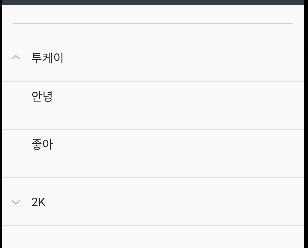
반응형
'Android' 카테고리의 다른 글
Comments





