반응형
Notice
Recent Posts
Recent Comments
Link
투케이2K
127. (AndroidStudio/android/java) 서비스 (Service) 사용해 백그라운드 상태에서 주기적 반복 작업 수행 본문
Android
127. (AndroidStudio/android/java) 서비스 (Service) 사용해 백그라운드 상태에서 주기적 반복 작업 수행
투케이2K 2021. 5. 2. 11:41반응형
/* =========================== */
[ 개발 환경 설정 ]
개발 툴 : AndroidStudio
개발 언어 : java

/* =========================== */
/* =========================== */
[소스 코드]
[AndroidManifest.xml 파일]
<액티비티 등록 부분>
<activity
android:name=".A_BackgroundService"
android:screenOrientation="portrait"
android:windowSoftInputMode="adjustPan"/>
<서비스 등록 부분>
<service
android:name=".A_BackgroundServiceReceiver"
android:enabled="true"
android:exported="true"
android:stopWithTask="false" />
[JAVA 파일 : A_BackgroundService]
//================================ [버튼 클릭 이벤트] =======================================
start_button.setOnClickListener(new View.OnClickListener() {
@Override
public void onClick(View v) {
try {
Toast.makeText(getApplication(), "서비스를 시작합니다 ... ",Toast.LENGTH_SHORT).show();
setServiceStart();
}
catch (Exception e){
e.printStackTrace();
}
}
});
//================================ [버튼 클릭 이벤트] =======================================
stop_button.setOnClickListener(new View.OnClickListener() {
@Override
public void onClick(View v) {
try {
Toast.makeText(getApplication(), "서비스를 종료합니다 ... ",Toast.LENGTH_SHORT).show();
setServiceStop();
}
catch (Exception e){
e.printStackTrace();
}
}
});
[JAVA 파일 : A_BackgroundServiceReceiver]
//TODO [실시간 핸들러 작업 시작 명령]
public void getHandlerStart(){
Log.d("---","---");
Log.d("//===========//","================================================");
Log.d("","\n"+"[A_BackgroundServiceReceiver > getHandlerStart() 메소드 : 실시간 작업 시작]");
Log.d("//===========//","================================================");
Log.d("---","---");
try {
mHandler.sendEmptyMessage(0);
}
catch (Exception e){
e.printStackTrace();
}
}
//TODO [실시간 핸들러 작업 종료 명령]
public void getHandlerStop(){
Log.d("---","---");
Log.d("//===========//","================================================");
Log.d("","\n"+"[A_BackgroundServiceReceiver > getHandlerStop() 메소드 : 실시간 작업 종료]");
Log.d("//===========//","================================================");
Log.d("---","---");
try {
mHandler.removeMessages(0);
//mHandler.removeCallbacks(null);
}
catch (Exception e){
e.printStackTrace();
}
}
//TODO [실시간 핸들러 작업 처리 부분]
Handler mHandler = new Handler() {
public void handleMessage(Message msg) {
Log.d("---","---");
Log.w("//===========//","================================================");
Log.d("","\n"+"[A_BackgroundServiceReceiver > Handler 메소드 : 실시간 작업 ["+String.valueOf(getNowDateTime24())+"]"+" ]");
Log.w("//===========//","================================================");
Log.d("---","---");
//TODO [작업 내용 작성 부분]
try {
Toast.makeText(getApplicationContext(),String.valueOf(getNowDateTime24()),Toast.LENGTH_SHORT).show();
}
catch (Exception e){
e.printStackTrace();
}
//TODO [자기 자신을 1초마다 호출(무한 루프로 호출)]
try {
mHandler.sendEmptyMessageDelayed(0, 5000);
}
catch (Exception e){
e.printStackTrace();
}
}
};
[XML 파일 : activity_a_background_service.xml]
<?xml version="1.0" encoding="utf-8"?>
<LinearLayout xmlns:android="http://schemas.android.com/apk/res/android"
xmlns:app="http://schemas.android.com/apk/res-auto"
xmlns:tools="http://schemas.android.com/tools"
android:layout_width="match_parent"
android:layout_height="match_parent"
android:orientation="vertical"
android:focusable="true"
android:focusableInTouchMode="true"
android:id="@+id/parent">
<!-- [editText 사용시 자동으로 포커스활성 방지]-->
<!-- android:focusable="true"-->
<!-- android:focusableInTouchMode="true"-->
<!-- android:id="@+id/parent"-->
<LinearLayout
android:layout_width="match_parent"
android:layout_height="match_parent"
android:orientation="vertical">
<!-- ====== [타이틀 레이아웃] ====== -->
<LinearLayout
android:layout_width="match_parent"
android:layout_height="60dp"
android:orientation="horizontal"
android:background="#343d46"
android:layout_marginBottom="10dp">
<TextView
android:id="@+id/title_text"
android:layout_width="0dp"
android:layout_height="match_parent"
android:layout_weight="1"
android:text="[ 백그라운드 서비스 ]"
android:textColor="#ffffff"
android:textSize="23dp"
android:textStyle="bold"
android:gravity="center"/>
</LinearLayout>
<!-- ====== [카드 레이아웃] ====== -->
<LinearLayout
android:layout_width="match_parent"
android:layout_height="match_parent"
android:orientation="vertical"
android:background="#343d46"
android:layout_margin="15dp">
<LinearLayout
android:layout_width="match_parent"
android:layout_height="0dp"
android:layout_weight="6.5"
android:orientation="horizontal"
android:layout_marginTop="20dp"
android:layout_marginLeft="30dp"
android:layout_marginRight="30dp"
android:layout_marginBottom="0dp">
<ImageView
android:layout_width="match_parent"
android:layout_height="match_parent"
android:src="@drawable/url_icon"/>
</LinearLayout>
<LinearLayout
android:layout_width="match_parent"
android:layout_height="0dp"
android:layout_weight="1"
android:orientation="horizontal"
android:layout_marginTop="15dp"
android:layout_marginLeft="30dp"
android:layout_marginRight="30dp"
android:layout_marginBottom="20dp">
<Button
android:id="@+id/start_button"
android:layout_width="0dp"
android:layout_height="match_parent"
android:layout_weight="1"
android:text="서비스 시작"
android:textStyle="bold"
android:textSize="13dp"
android:gravity="center"
android:textColor="#000000"
android:background="@drawable/white_button_bg"
android:layout_marginTop="0dp"
android:layout_marginLeft="0dp"
android:layout_marginRight="5dp"
android:layout_marginBottom="0dp" />
<Button
android:id="@+id/stop_button"
android:layout_width="0dp"
android:layout_height="match_parent"
android:layout_weight="1"
android:text="서비스 종료"
android:textStyle="bold"
android:textSize="13dp"
android:gravity="center"
android:textColor="#000000"
android:background="@drawable/white_button_bg"
android:layout_marginTop="0dp"
android:layout_marginLeft="5dp"
android:layout_marginRight="0dp"
android:layout_marginBottom="0dp" />
</LinearLayout>
</LinearLayout>
</LinearLayout>
</LinearLayout>
/* =========================== */
/* =========================== */
[결과 출력]
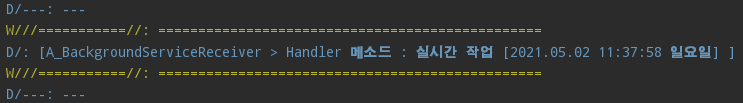
/* =========================== */
/* =========================== */
[첨부 파일 - 전체 소스코드]
/* =========================== */
반응형
'Android' 카테고리의 다른 글
Comments





