Notice
Recent Posts
Recent Comments
Link
투케이2K
40. (ios/swift) toast 토스트 메시지 표시 수행 실시 본문
[개발 환경 설정]
개발 툴 : XCODE
개발 언어 : SWIFT

[소스 코드]
// MARK: [토스트 메시지 표시 수행]
func showToast(message : String) {
print("")
print("===============================")
print("[A_Main >> showToast() :: 토스트 메시지 표시 실시]")
print("[message :: \(message)]")
print("===============================")
print("")
let width_value:CGFloat = 15 // 가로 크기 지정
let toastLabel = UILabel(frame: CGRect(x: width_value, y: self.view.frame.size.height-100, width: view.frame.size.width-2*width_value, height: 50)) // 세로 크기 및 동적 속성 지정
// 뷰가 위치할 위치를 지정
toastLabel.backgroundColor = UIColor.black.withAlphaComponent(0.6) // 배경 색상
toastLabel.textColor = UIColor.white // 텍스트 색상
toastLabel.textAlignment = .center; // 텍스트 정렬
toastLabel.font = UIFont(name: "Montserrat-Light", size: 12.0) // 폰트 설정
toastLabel.text = message // 메시지
toastLabel.alpha = 1.0 // 투명도
toastLabel.layer.cornerRadius = 10 // 코너 둥글기
toastLabel.clipsToBounds = true
self.view.addSubview(toastLabel) // 뷰 컨트롤러에 추가
// [애니메이션 동작 실시]
UIView.animate(withDuration: 4.0, delay: 0.1, options: .curveEaseOut, animations: {
toastLabel.alpha = 0.0
}, completion: {(isCompleted) in
toastLabel.removeFromSuperview() // 뷰컨트롤러에서 제거
})
}[결과 출력]
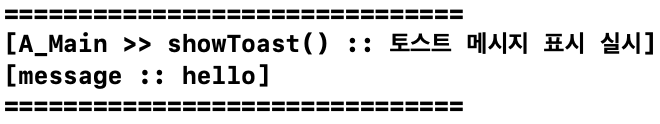

반응형
'IOS' 카테고리의 다른 글
| 42. (ios/swift) 웹뷰 (webview) 자바 스크립트 통신 참고 코드 - WKWebView , WKScriptMessage (0) | 2021.11.02 |
|---|---|
| 41. (ios/swift) 로딩 프로그레스 만들기 - UIAlertController , UIProgressView (2) | 2021.11.01 |
| 39. (ios/swift) 애플리케이션 설정 창 이동 실시 - 권한 거부 시 수행 (0) | 2021.10.31 |
| 38. (ios/swift) 로딩 화면 연장 및 로직 처리 방법 - LaunchScreen, ViewController (0) | 2021.10.31 |
| 37. (ios/swift) LaunchScreen 로딩 화면 이미지 전체 화면 만들기 방법 (0) | 2021.10.31 |
Comments





