Notice
Recent Posts
Recent Comments
Link
투케이2K
56. (ios/swift) NotificationCenter 노티피케이션 센터 사용해 브로드 캐스트 이벤트 알림 처리 본문
[개발 환경 설정]
개발 툴 : XCODE
개발 언어 : SWIFT

[소스 코드]
==========================================
// [AppDelegate : 일정 시간 후 작업 수행 : post delayed]
==========================================
DispatchQueue.main.asyncAfter(deadline: .now() + 10) { // [2초 후에 동작 실시]
print("")
print("===============================")
print("[AppDelegate >> 노티피케이션 알림 송신]")
print("===============================")
print("")
// [노티피케이션 알림 전송 실시]
NotificationCenter.default.post(
name: NSNotification.Name(rawValue: "notiData"), // 알림을 식별하는 태그
object: nil, // 발송자가 옵저버에게 보내려고 하는 객체
userInfo: ["testKey" : "hello"] // 객체의 저장소 [AnyHashable: Any] 형태
)
}
==========================================
// [A_Main : 뷰 컨트롤러]
==========================================
// MARK: - [뷰 화면 표시]
override func viewDidAppear(_ animated: Bool) {
super.viewDidAppear(animated)
print("")
print("===============================")
print("[A_Main >> viewDidAppear() :: 뷰 화면 표시]")
print("===============================")
print("")
// [앱 딜리게이트 노티피케이션 알림 확인 등록]
NotificationCenter.default.addObserver(
self, // 뷰 컨트롤러
//selector: #selector(appDelegateCall), // userInfo 데이터 없는 경우 : @objc func appDelegateCall() {}
selector: #selector(appDelegateCall(_:)), // userInfo 데이터 있는 경우 : @objc func appDelegateCall(_ notification:NSNotification) {}
name: NSNotification.Name("notiData"), // 알림 식별자
object: nil // 객체
)
}
// MARK: - [뷰 종료 상태]
override func viewDidDisappear(_ animated: Bool) {
super.viewDidDisappear(animated)
print("")
print("===============================")
print("[A_Main >> viewDidDisappear() :: 뷰 종료 상태]")
print("===============================")
print("")
// [앱 딜리게이트 노티피케이션 알림 확인 해제]
NotificationCenter.default.removeObserver(self, name: NSNotification.Name("notiData"), object: nil)
}
// MARK: - [앱 딜리게이트에서 전달 받은 내용 처리 메소드]
@objc func appDelegateCall(_ notification:NSNotification) {
print("")
print("===============================")
print("[A_Main >> appDelegateCall() :: 앱 딜리게이트 노티피케이션 수신 확인]")
print("data :: \(notification.userInfo!["testKey"]!)")
print("===============================")
print("")
}[결과 출력]
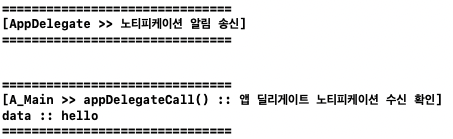
반응형
'IOS' 카테고리의 다른 글
| 58. (ios/swift) 디바이스 Vibrate 진동 기능 수행 - AudioServicesPlaySystemSound (0) | 2021.11.27 |
|---|---|
| 57. (ios/swift) 파이어베이스 푸시 알림 (firebase push) 환경 적용 방법 (0) | 2021.11.26 |
| 55. (ios/swift) ios 및 자바스크립트 웹뷰 통신 (간략 정리) (0) | 2021.11.25 |
| 54. (ios/swift) auto lauout (오토 레이아웃) - constraints 가로 크기 반응형 지정 (0) | 2021.11.21 |
| 53. (ios/swift) auto lauout (오토 레이아웃) - constraints 부모 컴포넌트 기준으로 간격 설정 (vertical spacing) (0) | 2021.11.21 |
Comments





