Notice
Recent Posts
Recent Comments
Link
투케이2K
168. (ios/swift) CLLocationManager 사용해 실시간 위치 위도 , 경도 확인 실시 - latitude , longitude 본문
IOS
168. (ios/swift) CLLocationManager 사용해 실시간 위치 위도 , 경도 확인 실시 - latitude , longitude
투케이2K 2022. 8. 17. 15:43[개발 환경 설정]
개발 툴 : XCODE
개발 언어 : SWIFT

[사전 설정]
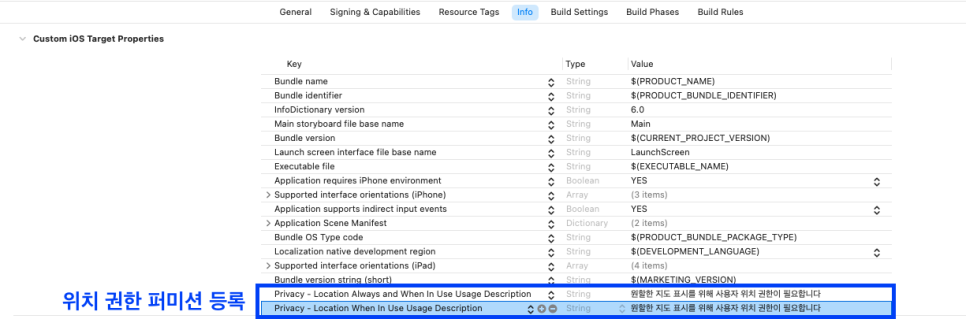
[소스 코드]
import UIKit
// MARK: [import 선언 실시]
import CoreLocation
// MARK: [클래스 CLLocationManagerDelegate 추가]
class ViewController: UIViewController, CLLocationManagerDelegate {
// MARK: [뷰 메모리 로드 수행 실시]
override func viewDidLoad() {
super.viewDidLoad()
// Do any additional setup after loading the view.
print("")
print("===============================")
print("[ViewController >> viewDidLoad() :: 뷰 메모리 로드 실시]")
print("===============================")
print("")
// [테스트 함수 호출 실시]
self.testMain()
}
// MARK: - [뷰 화면 표시]
override func viewDidAppear(_ animated: Bool) {
super.viewDidAppear(animated)
print("")
print("===============================")
print("[ViewController >> viewDidAppear() :: 뷰 화면 표시]")
print("===============================")
print("")
}
// MARK: - [뷰 종료 상태]
override func viewDidDisappear(_ animated: Bool) {
super.viewDidDisappear(animated)
print("")
print("===============================")
print("[ViewController >> viewDidDisappear() :: 뷰 종료 상태]")
print("===============================")
print("")
}
// MARK: - [테스트 함수 정의]
var locationManager : CLLocationManager! // [위치 권한 사용 매니저]
func testMain() {
print("")
print("===============================")
print("[ViewController >> testMain() :: 테스트 함수 수행]")
print("===============================")
print("")
self.locationManager = CLLocationManager.init() // locationManager 초기화
self.locationManager.delegate = self // 델리게이트 넣어줌
self.locationManager.desiredAccuracy = kCLLocationAccuracyBest // 거리 정확도 설정
self.locationManager.requestAlwaysAuthorization() // 위치 권한 설정 값을 받아옵니다
self.locationManager.startUpdatingLocation() // 위치 업데이트 시작
}
// MARK: - [위치 서비스에 대한 권한 확인 실시]
func locationManager(_ manager: CLLocationManager, didChangeAuthorization status: CLAuthorizationStatus) {
if status == .authorizedAlways {
print("")
print("===============================")
print("[ViewController > locationManager() : 위치 사용 권한 항상 허용]")
print("===============================")
print("")
}
if status == .authorizedWhenInUse {
print("")
print("===============================")
print("[ViewController > locationManager() : 위치 사용 권한 앱 사용 시 허용]")
print("===============================")
print("")
}
if status == .denied {
print("")
print("===============================")
print("[ViewController > locationManager() : 위치 사용 권한 거부]")
print("===============================")
print("")
}
if status == .restricted || status == .notDetermined {
print("")
print("===============================")
print("[ViewController > locationManager() : 위치 사용 권한 대기 상태]")
print("===============================")
print("")
}
}
// MARK: - [위치 정보 지속적 업데이트]
func locationManager(_ manager: CLLocationManager, didUpdateLocations locations: [CLLocation]) {
if let location = locations.first {
// [위치 정보가 nil 이 아닌 경우]
print("")
print("===============================")
print("[ViewController > didUpdateLocations() : 위치 정보 확인 실시]")
print("[위도 : \(location.coordinate.latitude)]")
print("[경도 : \(location.coordinate.longitude)]")
print("===============================")
print("")
}
}
// MARK: - [위도, 경도 받아오기 에러가 발생한 경우]
func locationManager(_ manager: CLLocationManager, didFailWithError error: Error) {
print("")
print("===============================")
print("[ViewController > didFailWithError() : 위치 정보 확인 에러]")
print("[error : \(error)]")
print("[localizedDescription : \(error.localizedDescription)]")
print("===============================")
print("")
}
} // [클래스 종료][결과 출력]
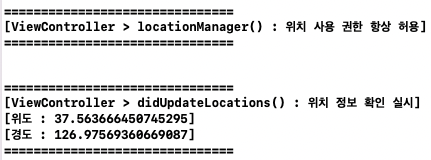
반응형
'IOS' 카테고리의 다른 글
Comments





