Notice
Recent Posts
Recent Comments
Link
투케이2K
86. (Objective-C/objc) NSFileManager 사용해 DocumentDirectory 파일 (file) 생성 및 저장 실시 본문
Objective-C
86. (Objective-C/objc) NSFileManager 사용해 DocumentDirectory 파일 (file) 생성 및 저장 실시
투케이2K 2022. 9. 22. 10:50[개발 환경 설정]
개발 툴 : XCODE
개발 언어 : OBJECTIVE-C

[소스 코드]
// MARK: - [헤더 파일에 정의 없이 : void 메소드 구현]
- (void)testMain {
printf("\n");
printf("==================================== \n");
printf("[ViewController >> testMain() :: 테스트 메소드 수행] \n");
printf("==================================== \n");
printf("\n");
/*
------------------------------------
[요약 설명]
------------------------------------
1. NSFileManager : 아이폰 [내파일] >> [애플리케이션 폴더] 에 있는 [파일] 을 읽기, 쓰기를 할 수 있습니다
------------------------------------
2. 필요 info plist 설정 :
아이폰 파일 접근 설정 : Supports opening documents in place : YES
아이튠즈 공유 설정 : Application supports iTunes file sharing : YES
------------------------------------
*/
// [try catch 구문 정의 실시]
@try {
// [파일 명칭 및 내용 작성 실시]
NSString *fileName = @"test.txt";
NSString *fileContents = @"test contents";
NSData *fileData = [fileContents dataUsingEncoding:NSUTF8StringEncoding];
// [NSFileManager 객체 생성 실시]
NSFileManager *fileManager = [NSFileManager defaultManager];
// [File 이 저장될 path 확인]
NSArray *filePath = [[NSFileManager defaultManager] URLsForDirectory:NSDocumentDirectory inDomains:NSUserDomainMask];
NSURL *documentsURL = [filePath lastObject];
NSString *savePathString = [NSString stringWithFormat:@"%@%@", documentsURL.absoluteString, fileName];
NSURL *savePathUrl = [NSURL URLWithString:savePathString];
// [파일 생성 실시]
[fileData writeToURL:savePathUrl atomically:TRUE];
// [로그 출력 실시]
printf("\n");
printf("==================================== \n");
printf("[ViewController >> try :: 로직 처리 결과 확인 실시] \n");
printf("[savePathString :: %s] \n", savePathString.description.UTF8String);
printf("==================================== \n");
printf("\n");
}
@catch (NSException *exception) {
printf("\n");
printf("==================================== \n");
printf("[ViewController >> catch :: 예외 상황 확인] \n");
printf("[name :: %s] \n", exception.name.description.UTF8String);
printf("[reason :: %s] \n", exception.reason.description.UTF8String);
printf("==================================== \n");
printf("\n");
}
}[결과 출력]
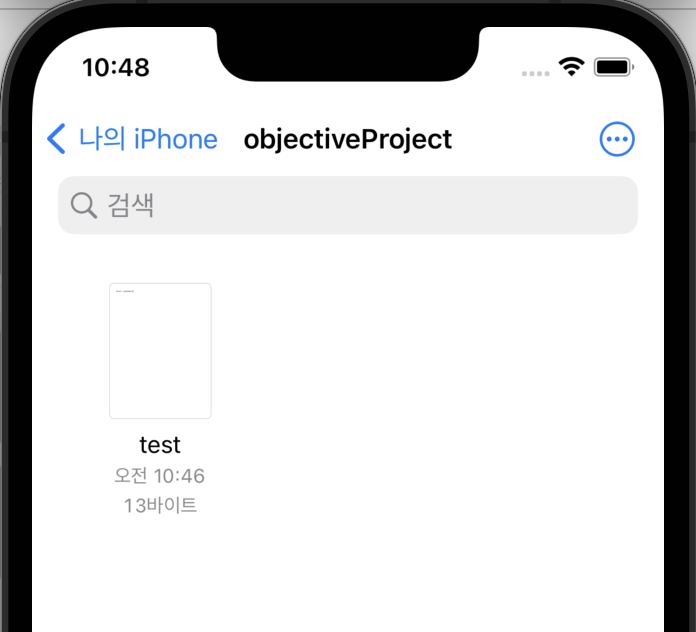
반응형
'Objective-C' 카테고리의 다른 글
Comments





