Notice
Recent Posts
Recent Comments
Link
투케이2K
103. (kotlin/코틀린) 코루틴 (coroutine) Main 사용해 UI 변경 작업 수행 실시 본문
[개발 환경 설정]
개발 툴 : AndroidStudio
개발 언어 : Kotlin

[빌드 환경 설정 방법]
[1]. build.gradle (Project)
buildscript {
//====코틀린 코드 위함====
ext.kotlin_version = "1.3.72"
repositories {
// ==== 구글 ====
google()
// ==== 뱃지 사용위함 ====
mavenCentral()
// ==== jcenter() ====
jcenter()
// ==== 추가 ====
maven { url "https://jitpack.io" }
}
dependencies {
classpath "com.android.tools.build:gradle:4.0.0"
//====코틀린 코드 위함====
classpath "org.jetbrains.kotlin:kotlin-gradle-plugin:$kotlin_version"
//====구글광고값 얻음====
classpath 'com.google.gms:google-services:4.3.3'
}
}
allprojects {
repositories {
// ==== 구글 ====
google()
// ==== 뱃지 사용위함 ====
mavenCentral()
// ==== jcenter() ====
jcenter()
// ==== 추가 ====
maven { url "https://jitpack.io" }
}
}
task clean(type: Delete) {
delete rootProject.buildDir
}
[2]. build.gradle (Module)
apply plugin: 'com.android.application'
// ====구글 광고값 얻음====
apply plugin: 'com.google.gms.google-services'
// ====코틀린 코드 위함====
apply plugin: 'kotlin-android'
apply plugin: 'kotlin-android-extensions'
android {
//compileSdkVersion 31
//buildToolsVersion "30.0.0"
compileSdkVersion 30
buildToolsVersion "30.0.0"
defaultConfig {
applicationId "kr.co.two2k.manager" //앱 아이디
minSdkVersion 21
//targetSdkVersion 31
targetSdkVersion 30
versionCode 2 //앱 버전
versionName "1.0.2" //앱 버전
testInstrumentationRunner "androidx.test.runner.AndroidJUnitRunner"
}
buildTypes {
release { //프로가드 난독화 설정 여부
minifyEnabled false
proguardFiles getDefaultProguardFile('proguard-android-optimize.txt'), 'proguard-rules.pro'
}
}
}
dependencies {
implementation fileTree(dir: "libs", include: ["*.jar"])
implementation 'androidx.appcompat:appcompat:1.2.0'
implementation 'androidx.constraintlayout:constraintlayout:2.0.4'
testImplementation 'junit:junit:4.12'
androidTestImplementation 'androidx.test.ext:junit:1.1.2'
androidTestImplementation 'androidx.test.espresso:espresso-core:3.3.0'
// ======= 코틀린 사용 위함 ========
implementation "org.jetbrains.kotlinx:kotlinx-coroutines-android:1.3.5"
}
[3]. grade.properties
org.gradle.jvmargs=-Xmx2048m
android.useAndroidX=true
android.enableJetifier=true
# ======= [코틀린 사용 위함] =======
kotlin.code.style=official[소스 코드]
// TODO [테스트 메소드 정의 실시]
fun testMain(){
Log.i("---","---")
Log.d("//===========//","================================================")
Log.i("","\n"+"[Test_Kotlin > testMain() 메소드 : 테스트 함수 동작 실시]")
Log.d("//===========//","================================================")
Log.i("---","---")
/**
* ------------------------------------
* TODO [요약 설명]
* ------------------------------------
* 1. 코루틴은 동시성 프로그래밍으로 비동기적으로 실행되는 코드입니다
* ------------------------------------
* 2. 코루틴은 백그라운드 스레드 (네트워크 통신) 에서 코드를 처리할 때 자주 사용됩니다
* ------------------------------------
* 3. 코틀린 스코프는 새로운 코루틴을 생성함과 동시에 실행되어야 할 Job 을 그룹핑 합니다
* ------------------------------------
* 4. Main : 메인 쓰레드에 대한 Context 이며, UI 갱신이나 View 작업에 사용합니다
* ------------------------------------
* 5. 필요 import :
*
* import kotlinx.coroutines.CoroutineScope
* import kotlinx.coroutines.Dispatchers.Main
* import kotlinx.coroutines.launch
* ------------------------------------
* 6. 코루틴 개념 참고 사이트 : https://kkh0977.tistory.com/2761
* ------------------------------------
* */
try{
// ------------------------------------
// [초기 변수 및 객체 선언]
var strData = "핼로"
// ------------------------------------
// [로직 처리 실시]
CoroutineScope(Main).launch {
Log.i("---","---")
Log.w("//===========//","================================================")
Log.i("","\n"+"[Test_Kotlin > testMain() 메소드 : CoroutineScope 코루틴 로직 처리 실시]")
Log.w("//===========//","================================================")
Log.i("---","---")
// [작업 내용 처리]
strData = strData + " 투케이2K"
// [ui 작업 실시]
display_textview.setText(strData)
}
// ------------------------------------
}
catch(e : Exception){
Log.i("---","---")
Log.e("//===========//","================================================")
Log.i("","\n"+"[Test_Kotlin > testMain() 메소드 : 에러 상황 발생]")
Log.i("","\n"+"[error : "+ e.message +"]")
Log.e("//===========//","================================================")
Log.i("---","---")
}
}[결과 출력]
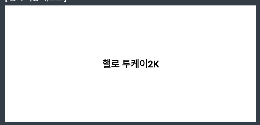
반응형
'Kotlin' 카테고리의 다른 글
| 105. (kotlin/코틀린) 코루틴 (coroutine) delay 딜레이 사용해 작업 처리 수행 실시 (0) | 2022.10.09 |
|---|---|
| 104. (kotlin/코틀린) 안드로이드 코루틴 (coroutine) build.gradle implementation 의존성 설정 방법 (0) | 2022.10.09 |
| 102. (kotlin/코틀린) 코루틴 (coroutine) 개념 간략 정리 실시 (0) | 2022.10.09 |
| 101. (kotlin/코틀린) 코틀린 기본 문법 확인 참고 사이트 (kotlinlang) (0) | 2022.09.30 |
| 100. (kotlin/코틀린) padEnd (RPAD) 사용해 종료 기준 데이터 부족 한 길이 특정 문자로 채우기 수행 실시 (0) | 2022.09.30 |
Comments





