Notice
Recent Posts
Recent Comments
Link
투케이2K
110. (spring/스프링) GSON 사용해 Map , Json 데이터 변환 수행 실시 본문
[개발 환경 설정]
개발 툴 : inteli j
개발 언어 : spring

[소스 코드]
// TODO [SEARCH FAST] : [테스트 함수 실행]
@GetMapping("/TEST_MAIN")
public String TEST_MAIN(@RequestParam Map<String, String> param){ // [쿼리 파람 방식]
System.out.println("\n");
System.out.println("================================================");
System.out.println("[CLASS] : "+String.valueOf(CLASS_NAME));
System.out.println("[METHOD] : "+String.valueOf("TEST_MAIN"));
System.out.println("[INPUT] : "+String.valueOf(param.toString()));
System.out.println("================================================");
System.out.println("\n");
/**
* // -----------------------------------------
* [호출 방법]
* // -----------------------------------------
* 1. 호출 방식 : GET
* // -----------------------------------------
* 2. 호출 방법 : http://localhost:7000/TEST_MAIN
* // -----------------------------------------
* */
// [변수 선언 실시 및 데이터 삽입]
String sampleJson = "{\n" +
" \"name\" : \"TWOK\",\n" +
" \"age\" : \"29\"\n" +
"}";
Map<String, Object> map = null;
String jsonString = "";
// [로직 처리 실시]
try {
/**
* // -----------------------------------------
* [GSON 사용 필요 정의]
* // -----------------------------------------
* 1. build.gradle :
*
* implementation group: 'com.google.code.gson', name: 'gson', version: '2.8.5'
* // -----------------------------------------
* 2. import :
*
* import com.google.gson.Gson;
* // -----------------------------------------
* */
// [GSON 객체 선언 실시]
Gson create_gson = new Gson(); // [일반 GSON 생성]
//Gson create_gson = new GsonBuilder().setPrettyPrinting().create(); // [PrettyPrinting 옵션을 추가 데이터 이쁘게 출력]
// [JSON 데이터를 MAP 으로 변환 수행 실시]
map = create_gson .fromJson(sampleJson, Map.class);
// [GSON 사용해 Map 데이터를 JSON 으로 변환 수행 실시]
jsonString = create_gson.toJson(map); // [Map 객체 삽입]
}
catch (Exception e){
e.printStackTrace();
}
// [로그 결과 출력 실시]
System.out.println("\n");
System.out.println("================================================");
System.out.println("[CLASS] : "+String.valueOf(CLASS_NAME));
System.out.println("[METHOD] : "+String.valueOf("TEST_MAIN"));
System.out.println("[map] : "+String.valueOf(map.toString()));
System.out.println("[jsonString] : "+String.valueOf(jsonString));
System.out.println("================================================");
System.out.println("\n");
// [리턴 데이터 반환]
return "";
}[결과 출력]
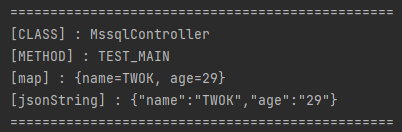
반응형
'Spring' 카테고리의 다른 글
| 112. (spring/스프링) okhttp 사용해 post 방식 query string 쿼리스트링 요청 실시 (0) | 2022.10.11 |
|---|---|
| 111. (spring/스프링) okhttp 사용해 get 방식 query string 쿼리스트링 요청 실시 (0) | 2022.10.11 |
| 109. (spring/스프링) [유틸 파일] listListMapNotNull 리스트 리스트 맵 널 여부 체크 실시 (0) | 2022.10.10 |
| 108. (spring/스프링) [유틸 파일] listMapNotNull 리스트 맵 널 여부 체크 실시 (0) | 2022.10.10 |
| 107. (spring/스프링) [유틸 파일] mapNotNull 해쉬맵 널 여부 체크 실시 (0) | 2022.10.10 |
Comments





