Notice
Recent Posts
Recent Comments
Link
투케이2K
121. (Objective-C/objc) CBCentralManager didDiscoverPeripheral 사용해 블루투스 연결 가능한 디바이스 기기 검색 실시 본문
Objective-C
121. (Objective-C/objc) CBCentralManager didDiscoverPeripheral 사용해 블루투스 연결 가능한 디바이스 기기 검색 실시
투케이2K 2022. 10. 27. 18:11[개발 환경 설정]
개발 툴 : XCODE
개발 언어 : OBJECTIVE-C

[사전 info.plist 설정]
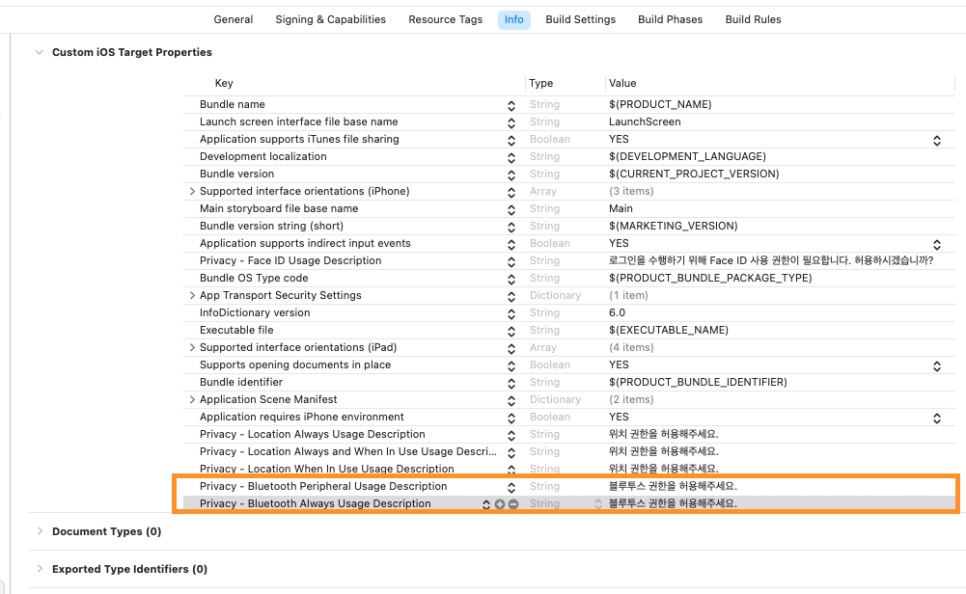
[ViewController.h : 소스 코드]
// MARK: - [import 정의]
#import <UIKit/UIKit.h>
#import <SafariServices/SafariServices.h>
#import <WebKit/WebKit.h>
#import <AVFoundation/AVFoundation.h>
// MARK: - [블루투스 권한 import]
#import <CoreBluetooth/CoreBluetooth.h>
@interface ViewController : UIViewController <CBCentralManagerDelegate,CBPeripheralDelegate> { // [클래스 딜리게이트 정의]
/*
-----------------------------
// [지역 변수 정의]
-----------------------------
1. self 키워드 없이 접근 가능
-----------------------------
2. 메소드 내에서 사용 필요
-----------------------------
3. 정보 은닉 데이터 처리
-----------------------------
*/
}
// [get set 프로퍼티 선언]
@property (strong, nonatomic) CBCentralManager *centralManager; // [블루투스]
@property (strong, nonatomic) CBPeripheral *devicePeripheral; // [블루투스]
@end[ViewController.m : 소스 코드]
// MARK: - [뷰 컨트롤러 헤더 파일 import]
#import "ViewController.h"
// MARK: - [전처리 지시어 헤더 파일 import]
#import "S_Define.h"
// MARK: - [프로젝트-Swift.h import 명시]
#import "objectiveProject-Swift.h"
// MARK: - [클래스 @interface]
@interface ViewController(){
}
@end
// MARK: - [클래스 @implementation]
@implementation ViewController{
}
// MARK: [클래스 헤더 파일에 선언 한 property 속성 지정]
@synthesize centralManager; // [블루투스]
@synthesize devicePeripheral; // [블루투스]
// MARK: - [뷰 로드 실시]
- (void)viewDidLoad {
[super viewDidLoad];
printf("\n");
printf("==================================== \n");
printf("[ViewController >> viewDidLoad() :: 뷰 로드 실시] \n");
printf("==================================== \n");
printf("\n");
}
// MARK: - [뷰 로드 완료]
- (void)viewWillAppear:(BOOL)animated {
[super viewWillAppear:animated];
printf("\n");
printf("==================================== \n");
printf("[ViewController >> viewWillAppear() :: 뷰 로드 완료] \n");
printf("==================================== \n");
printf("\n");
}
// MARK: - [뷰 화면 표시]
- (void)viewDidAppear:(BOOL)animated {
[super viewDidAppear:animated];
printf("\n");
printf("==================================== \n");
printf("[ViewController >> viewDidAppear() :: 뷰 화면 표시] \n");
printf("==================================== \n");
printf("\n");
// [테스트 메인 함수 호출]
[self testMain];
}
// MARK: - [뷰 정지 상태]
- (void)viewWillDisappear:(BOOL)animated {
[super viewWillDisappear:animated];
printf("\n");
printf("==================================== \n");
printf("[ViewController >> viewWillDisappear() :: 뷰 정지 상태] \n");
printf("==================================== \n");
printf("\n");
}
// MARK: - [뷰 종료 상태]
- (void)viewDidDisappear:(BOOL)animated {
[super viewDidDisappear:animated];
printf("\n");
printf("==================================== \n");
printf("[ViewController >> viewDidDisappear() :: 뷰 종료 상태] \n");
printf("==================================== \n");
printf("\n");
}
// MARK: - [헤더 파일에 정의 없이 : void 메소드 구현]
- (void)testMain {
printf("\n");
printf("==================================== \n");
printf("[ViewController >> testMain() :: 테스트 메소드 수행] \n");
printf("==================================== \n");
printf("\n");
/*
---------------------------------------
MARK: [블루투스 목록 스캔 및 블루투스 연결 수행]
1. 필요 권한 요청 [info] :
- Privacy - Bluetooth Always Usage Description
- Privacy - Bluetooth Peripheral Usage Description
---------------------------------------
2. 필요 import :
- import CoreBluetooth
- import UIKit
---------------------------------------
*/
// [try catch 구문 정의 실시]
@try {
dispatch_async(dispatch_get_main_queue(), ^{
// [객체 인스턴스 할당]
self.centralManager = [[CBCentralManager alloc]initWithDelegate:self queue:nil];
});
}
@catch (NSException *exception) {
printf("\n");
printf("==================================== \n");
printf("[ViewController >> catch :: 예외 상황 확인] \n");
printf("[name :: %s] \n", exception.name.description.UTF8String);
printf("[reason :: %s] \n", exception.reason.description.UTF8String);
printf("==================================== \n");
printf("\n");
}
}
// MARK: - [앱 상태 바 콘텐츠 색상 커스텀 변경 실시]
-(UIStatusBarStyle)preferredStatusBarStyle {
// return UIStatusBarStyleLightContent; // [상태바 콘텐츠 색상 흰색으로 변경 : ex (배터리 표시)]
if (@available(iOS 13.0, *)) { // [상태바 콘텐츠 색상 검정색으로 변경 : ex (배터리 표시)]
return UIStatusBarStyleDarkContent;
} else {
return UIStatusBarStyleDefault;
}
}
// MARK: - [블루투스 상태 확인 - centralManager가 생성될 때 호출됨]
- (void) centralManagerDidUpdateState:(CBCentralManager *)central{
// [변수 선언]
NSString *status = @"";
// [블루투스 로직 권한 상태 확인 실시]
if(central.state == CBManagerStatePoweredOn){
status = @"블루투스 활성 상태";
// [블루투스 기기 스캔 실시]
[self.centralManager scanForPeripheralsWithServices:nil options:nil];
}
else if (central.state == CBManagerStatePoweredOff){
status = @"블루투스 비활성 상태";
}
else if (central.state == CBManagerStateUnknown){
status = @"블루투스 상태 알수 없음";
}
else if (central.state == CBManagerStateResetting){
status = @"블루투스 서비스 리셋";
}
else if (central.state == CBManagerStateUnsupported){
status = @"블루투스 지원하지 않는 기기";
}
else if (central.state == CBManagerStateUnauthorized){
status = @"블루투스 권한 확인 필요";
}
else {
status = @"블루투스 DEFAULT";
}
printf("\n");
printf("==================================== \n");
printf("[ViewController >> centralManagerDidUpdateState() :: 블루투스 권한 부여 상태 확인] \n");
printf("[STATUS :: %s] \n", status.description.UTF8String);
printf("==================================== \n");
printf("\n");
}
// MARK: - [블루투스가 on 상태, 연결가능 기기 목록 검색]
- (void)centralManager:(CBCentralManager *)central didDiscoverPeripheral:(CBPeripheral *)peripheral advertisementData:(NSDictionary<NSString *,id> *)advertisementData RSSI:(NSNumber *)RSSI{
printf("\n");
printf("==================================== \n");
printf("[ViewController >> didDiscoverPeripheral() :: 블루투스 연결 가능 기기 스캔 확인] \n");
printf("[name :: %s] \n", peripheral.name.description.UTF8String);
printf("[service :: %s] \n", peripheral.services.description.UTF8String);
printf("[identifier :: %s] \n", peripheral.identifier.description.UTF8String);
printf("[state :: %ld] \n", (long)peripheral.state);
printf("==================================== \n");
printf("\n");
}
// --------------------------------------
@end
// --------------------------------------[결과 출력]
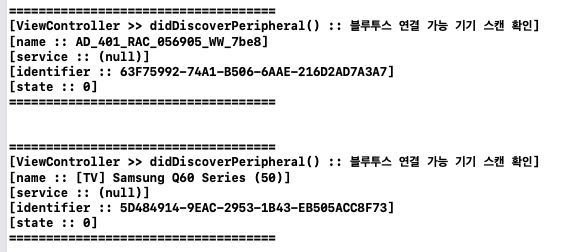
반응형
'Objective-C' 카테고리의 다른 글
Comments





