Notice
Recent Posts
Recent Comments
Link
투케이2K
319. (ios/swift) URLSession Http 요청 수행 및 Codable 코더블 사용해 response 응답 json 데이터 디코딩 실시 본문
IOS
319. (ios/swift) URLSession Http 요청 수행 및 Codable 코더블 사용해 response 응답 json 데이터 디코딩 실시
투케이2K 2022. 11. 22. 15:26[개발 환경 설정]
개발 툴 : XCODE
개발 언어 : SWIFT

[소스 코드]
// MARK: - [Codable (코더블) 사용해 json 데이터 파싱]
struct jsonDecodeStruct : Codable {
// [전역 변수 선언 실시]
var userId : Int
var id : Int
// [구조체 생성자 초기화 실시]
init(userId: Int, id: Int, phone: String, sex: Bool){
// [전역 변수 = 인풋 값]
self.userId = userId
self.id = id
}
}
// MARK: - [테스트 메인 함수 정의 실시]
func testMain() {
// [로직 처리 수행]
DispatchQueue.main.async {
// [URL 지정 및 파라미터 값 지정 실시]
let urlComponents = URLComponents(string: "https://jsonplaceholder.typicode.com/posts")
let dicData = ["userId":1, "id":1] as Dictionary<String, Any>? // 딕셔너리 사용해 json 데이터 만든다
let jsonData = try! JSONSerialization.data(withJSONObject: dicData!, options: [])
// [http 통신 타입 및 헤더 지정 실시]
var requestURL = URLRequest(url: (urlComponents?.url)!)
requestURL.httpMethod = "POST" // POST
requestURL.addValue("application/json", forHTTPHeaderField: "Content-Type") // POST
requestURL.httpBody = jsonData // Body 부분에 Json 데이터 삽입 실시
// [http 요쳥을 위한 URLSessionDataTask 생성]
print("")
print("====================================")
print("[requestPOST_BODY_JSON : http post body json 요청 실시]")
print("url : ", requestURL)
print("json : ", String(data: jsonData, encoding: .utf8) ?? "")
print("====================================")
print("")
let dataTask = URLSession.shared.dataTask(with: requestURL) { (data, response, error) in
// [error가 존재하면 종료]
guard error == nil else {
print("")
print("====================================")
print("[requestPOST_BODY_JSON : http post body json 요청 실패]")
print("fail : ", error?.localizedDescription ?? "")
print("====================================")
print("")
return
}
// [status 코드 체크 실시]
let successsRange = 200..<300
guard let statusCode = (response as? HTTPURLResponse)?.statusCode, successsRange.contains(statusCode)
else {
print("")
print("====================================")
print("[requestPOST_BODY_JSON : http post body json 요청 에러]")
print("error : ", (response as? HTTPURLResponse)?.statusCode ?? 0)
print("msg : ", (response as? HTTPURLResponse)?.description ?? "")
print("====================================")
print("")
return
}
// [response 데이터 획득, json 디코딩]
let status = (response as? HTTPURLResponse)?.statusCode ?? 0
do {
// [struct 객체에 매핑 실시]
let response = try JSONDecoder().decode(jsonDecodeStruct.self, from: data!)
print("")
print("====================================")
print("[requestPOST_BODY_JSON : http post body json 응답 확인]")
print("status :: \(status)")
print("userId :: \(response.userId)")
print("id :: \(response.id)")
print("====================================")
print("")
} catch {
print("")
print("====================================")
print("[requestPOST_BODY_JSON : response json parsing error]")
print("error :: \(error.localizedDescription)")
print("====================================")
print("")
}
}
// network 통신 실행
dataTask.resume()
}
}[결과 출력]
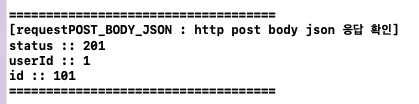
반응형
'IOS' 카테고리의 다른 글
Comments





