Notice
Recent Posts
Recent Comments
Link
투케이2K
38. (Bitbucket/Git) git config global user.name 사용자 정보 및 user.email 사용자 이메일 수정 방법 본문
비트버킷 & Git
38. (Bitbucket/Git) git config global user.name 사용자 정보 및 user.email 사용자 이메일 수정 방법
투케이2K 2023. 3. 16. 21:04[환경 설정]
저장소 : Bitbucket / Git
사용 목적 : 소스 코드 버전 관리 실시
[소스 코드]
# [git config list 확인 명령어]
$ git config --list
# [user.email 추가 명령어]
$ git config --global user.email "kgh@naver.com"
# [user.name 추가 명령어]
$ git config --global user.name = "TWOK"[결과 출력]
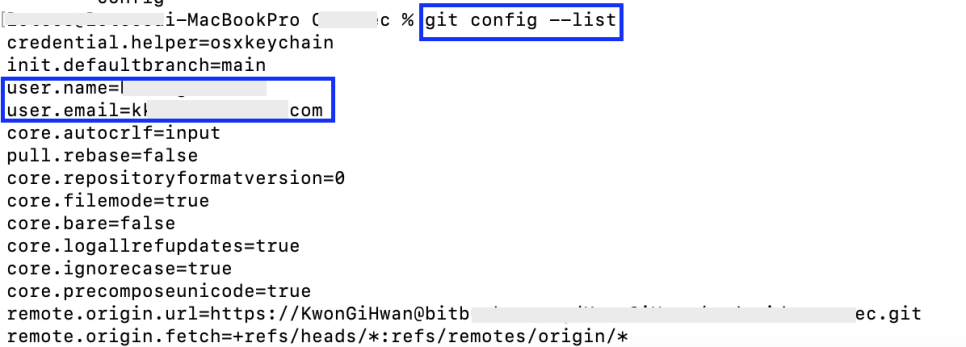
반응형
'비트버킷 & Git' 카테고리의 다른 글
Comments


