Notice
Recent Posts
Recent Comments
Link
투케이2K
184. (swift5/xcode) [유틸 파일] set_File_Text_Append : 앱 파일 저장소에 특정 텍스트 파일 내용 Append 추가 본문
Swift
184. (swift5/xcode) [유틸 파일] set_File_Text_Append : 앱 파일 저장소에 특정 텍스트 파일 내용 Append 추가
투케이2K 2023. 12. 9. 16:33[개발 환경 설정]
개발 툴 : XCODE
개발 언어 : SWIFT5

[소스 코드]
// -----------------------------------------------------------------------------------------
// MARK: - [앱 파일 저장소 텍스트 파일 쓰기 수행]
// -----------------------------------------------------------------------------------------
func set_File_Text_Append(folderName: String, fileName: String, text: String) {
/*
// -----------------------------------------
[set_File_Text_Append 메소드 설명]
// -----------------------------------------
1. 앱 파일 저장소 텍스트 파일 쓰기 수행
// -----------------------------------------
2. 호출 방법 :
C_App().set_File_Text_Append(folderName: "TEST_FOLDER", fileName: "TWOK.txt", text: "hello")
C_App().set_File_Text_Append(folderName: S_FinalData.HC_APP_LOG_FOLDER_NAME, fileName: S_FinalData.HC_APP_USE_FILE_NAME, text: "hello")
// -----------------------------------------
4. 참고 info plist 설정 :
아이폰 파일 접근 설정 : Supports opening documents in place : YES
아이튠즈 공유 설정 : Application supports iTunes file sharing : YES
// -----------------------------------------
*/
// [변수 선언]
var M_LOG = ""
var fileWritePath = ""
// [로직 처리 실시]
let fileManager = FileManager.default // 파일 매니저 선언
let documentsUrl = fileManager.urls(for: .documentDirectory, in: .userDomainMask).first // 기본 경로 확인
if documentsUrl != nil && C_Util().stringNotNull(str: fileName) == true {
if C_Util().stringNotNull(str: documentsUrl?.description ?? "") == true {
if C_Util().stringNotNull(str: folderName) == true { // [폴더 명칭이 널이 아닌 경우]
fileWritePath = documentsUrl?.appendingPathComponent(folderName).path ?? ""
if FileManager.default.fileExists(atPath: fileWritePath) == false { // [저장 된 경로 없음 >> 폴더 생성 실시]
do {
// [디렉토리 생성 유무 확인]
try FileManager.default.createDirectory(atPath: fileWritePath, withIntermediateDirectories: true, attributes: nil)
if (fileWritePath.hasSuffix("/") == true){
fileWritePath = fileWritePath + fileName
}
else {
fileWritePath = fileWritePath + "/" + fileName
}
M_LOG = "[Folder Create] :: "
let contentData = "".data(using: .utf8)
do {
try contentData?.write(to: NSURL.fileURL(withPath: fileWritePath), options: Data.WritingOptions.atomic)
M_LOG = M_LOG + "[Success] :: [Write] :: File"
} catch {
M_LOG = "[Exception] :: [Write] :: \(error.localizedDescription)"
}
} catch {
M_LOG = "[Exception] :: \(error.localizedDescription)"
}
}
else { // [폴더 >> 있음]
M_LOG = "[Folder Exists] :: "
if (fileWritePath.hasSuffix("/") == true){
fileWritePath = fileWritePath + fileName
}
else {
fileWritePath = fileWritePath + "/" + fileName
}
if FileManager.default.fileExists(atPath: fileWritePath) == true { // [파일 존재]
let contentData = text.data(using: .utf8)
if let handle = try? FileHandle(forWritingTo: NSURL.fileURL(withPath: fileWritePath)) {
handle.seekToEndOfFile() // moving pointer to the end
handle.write(contentData!) // adding content
handle.closeFile() // closing the file
M_LOG = M_LOG + "[Success] :: [Append] :: File"
}
else {
M_LOG = M_LOG + "[Fail] :: [Append] :: File"
}
}
else { // [파일 없음]
do {
let contentData = text.data(using: .utf8)
try contentData?.write(to: NSURL.fileURL(withPath: fileWritePath), options: Data.WritingOptions.atomic)
M_LOG = M_LOG + "[Success] :: [Write] :: File"
} catch {
M_LOG = "[Exception] :: [Write] :: \(error.localizedDescription)"
}
}
}
}
else { // [폴더 명칭 없음 >> document 에 저장]
M_LOG = "[Folder Default] :: "
fileWritePath = documentsUrl?.path ?? ""
if (fileWritePath.hasSuffix("/") == true){
fileWritePath = fileWritePath + fileName
}
else {
fileWritePath = fileWritePath + "/" + fileName
}
if FileManager.default.fileExists(atPath: fileWritePath) == true { // [파일 존재]
let contentData = text.data(using: .utf8)
if let handle = try? FileHandle(forWritingTo: NSURL.fileURL(withPath: fileWritePath)) {
handle.seekToEndOfFile() // moving pointer to the end
handle.write(contentData!) // adding content
handle.closeFile() // closing the file
M_LOG = M_LOG + "[Success] :: [Append] :: File"
}
else {
M_LOG = M_LOG + "[Fail] :: [Append] :: File"
}
}
else { // [파일 없음]
do {
let contentData = text.data(using: .utf8)
try contentData?.write(to: NSURL.fileURL(withPath: fileWritePath), options: Data.WritingOptions.atomic)
M_LOG = M_LOG + "[Success] :: [Write] :: File"
} catch {
M_LOG = "[Exception] :: [Write] :: \(error.localizedDescription)"
}
}
}
}
else {
M_LOG = "[ERROR] :: documentsUrl Is Null"
}
}
else {
M_LOG = "[ERROR] :: documentDirectory And File Name Is Null"
}
// [로그 출력 실시]
S_Log._D_(description: "앱 파일 저장소 텍스트 파일 쓰기 수행", data: [
"INPUT [folderName] :: \(folderName)",
"INPUT [fileName] :: \(fileName)",
"M_LOG :: \(M_LOG)",
"SAVE_PATH :: \(fileWritePath)"
])
}[결과 출력]
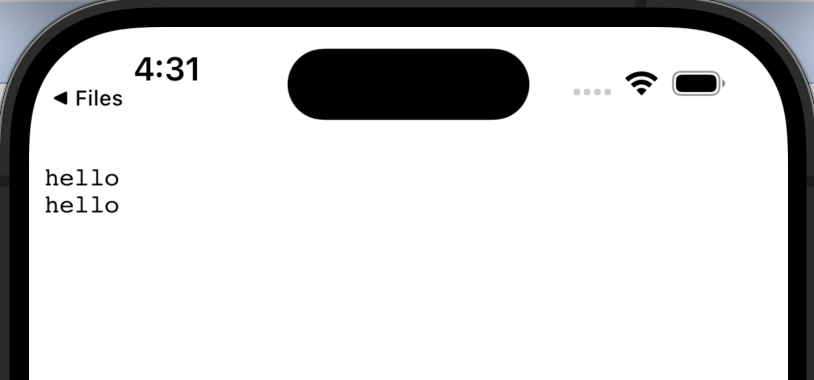
반응형
'Swift' 카테고리의 다른 글
Comments





