Notice
Recent Posts
Recent Comments
Link
투케이2K
15. (NodeJs) [Mac Os] [EJS] : Node Js 에서 ejs 뷰 (view) 렌더링 및 array 배열 데이터 for 문 반복문 수행 출력 본문
NodeJs
15. (NodeJs) [Mac Os] [EJS] : Node Js 에서 ejs 뷰 (view) 렌더링 및 array 배열 데이터 for 문 반복문 수행 출력
투케이2K 2023. 12. 31. 13:23[개발 환경 설정]
개발 툴 : VS CODE
개발 언어 :NodeJs

[방법 설명]
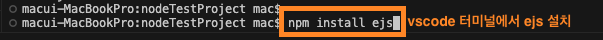
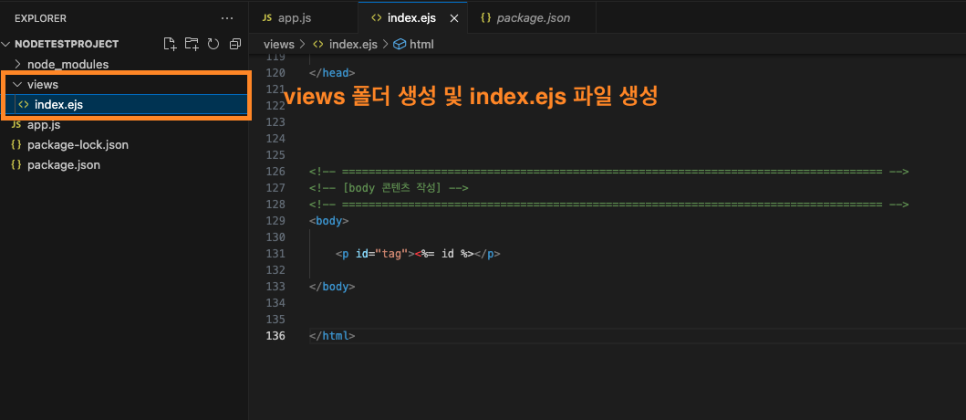
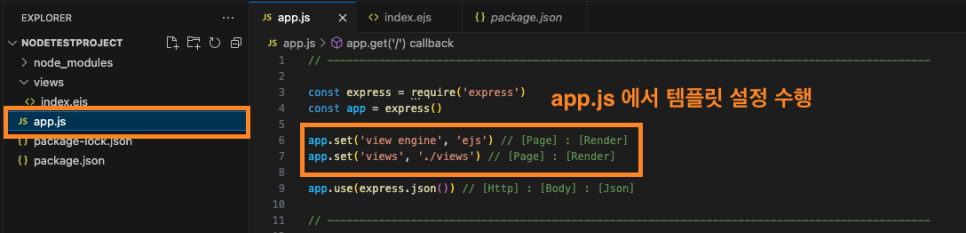
[app.js : 소스 코드]
// ----------------------------------------------------------------------------------------------
const express = require('express')
const app = express()
app.set('view engine', 'ejs') // [Page] : [Render]
app.set('views', './views') // [Page] : [Render]
app.use(express.json()) // [Http] : [Body] : [Json]
// ----------------------------------------------------------------------------------------------
// [Get] : Path = [/getRender] : http://localhost:3000/getRender?id=admin
app.get('/getRender', function (req, res) {
console.log("")
console.log("==============================================================================")
console.log("[Server] :: [Get] :: [Path = /getRender] :: [Start]")
console.log("--------------------------------------------------------------------------")
console.log("[INPUT] :: [Headers] :: " + JSON.stringify(req.headers))
console.log("--------------------------------------------------------------------------")
console.log("[INPUT] :: [Cookies] :: " + JSON.stringify(req.cookies))
console.log("--------------------------------------------------------------------------")
console.log("[INPUT] :: [Params] :: " + JSON.stringify(req.query))
console.log("--------------------------------------------------------------------------")
console.log("[INPUT] :: [Body] :: " + JSON.stringify(req.body))
console.log("==============================================================================")
console.log("")
// [파라미터값 체크]
if (req.query.id == 'admin'){
res.render("index", {idx : [1, 2, 3, 4, 5]})
}
else {
res.status(403).json({ "result" : "error" });
}
})
// ----------------------------------------------------------------------------------------------
// [Server] : [Start]
app.listen(3000, function () {
console.log("")
console.log("==============================================================================")
console.log("[Server] :: [Port = 3000] :: [Start]")
console.log("==============================================================================")
console.log("")
})
// ----------------------------------------------------------------------------------------------[index.ejs : 소스 코드]
<!DOCTYPE HTML>
<html lang="ko">
<head>
<title>WebTest</title>
<meta http-equiv="Content-Type" content="text/html; charset=utf-8">
<meta http-equiv="X-UA-Compatible" content="IE=edge">
<!-- ================================================================================== -->
<!-- [반응형 구조 만들기] -->
<!-- ================================================================================== -->
<meta name="viewport" content="width=device-width, initial-scale=1.0, maximum-scale=1.0, minimum-scale=1.0, user-scalable=no">
<link rel="stylesheet" href="https://stackpath.bootstrapcdn.com/bootstrap/4.3.1/css/bootstrap.min.css"/>
<!-- ================================================================================== -->
<!-- [자바 스크립트 및 j쿼리 파일] -->
<!-- ================================================================================== -->
<script src="https://code.jquery.com/jquery-3.3.1.slim.min.js"></script>
<script src="https://cdnjs.cloudflare.com/ajax/libs/popper.js/1.14.7/umd/popper.min.js"></script>
<script src="https://stackpath.bootstrapcdn.com/bootstrap/4.3.1/js/bootstrap.min.js"></script>
<script src="https://code.jquery.com/jquery-latest.min.js"></script>
<!-- ================================================================================== -->
<!-- [내부 CSS 스타일 지정] -->
<!-- ================================================================================== -->
<style>
/* [전체 설정 실시] */
* {
font-family : 'Noto Sans KR' , sans-serif;
margin : 0;
padding : 0;
}
/* [html , body 설정] */
html, body{
width : 100%;
height : 100%;
margin : 0 auto;
padding : 0;
border : none;
/* [모바일 스크롤 시 부드럽게 처리] */
overflow:scroll-y;
-webkit-overflow-scrolling:touch;
}
/* [body 스크롤바 메인 스타일 지정] */
body::-webkit-scrollbar {
width: 20px;
background-color: #c1c1c1;
}
/* [body 스크롤바 thumb 스타일 지정] */
body::-webkit-scrollbar-thumb {
background-color: #444444;
}
</style>
<!-- ================================================================================== -->
<!-- [내부 자바스크립트 J쿼리 이벤트 지정] -->
<!-- ================================================================================== -->
<script>
/* [dom 생성 및 이벤트 상시 대기 실시] */
document.addEventListener("DOMContentLoaded", ready);
function ready(){
console.log("");
console.log("=====================================================");
console.log("[window ready] : [start]");
console.log("=====================================================");
console.log("");
}
/* [html 최초 로드 및 이벤트 상시 대기 실시] */
window.onload = function() {
console.log("");
console.log("=====================================================");
console.log("[window onload] : [start]");
console.log("=====================================================");
console.log("");
};
/* [html 화면 사이즈 변경 이벤트 감지] */
window.onresize = function() {
console.log("");
console.log("[window onresize] : [start]");
console.log("");
};
</script>
</head>
<!-- ================================================================================== -->
<!-- [body 콘텐츠 작성] -->
<!-- ================================================================================== -->
<body>
<% for(var i = 0; i<idx.length; i++){ %>
<h1>idx : <%= idx[i] %></h1>
<% } %>
</body>
</html>[결과 출력]
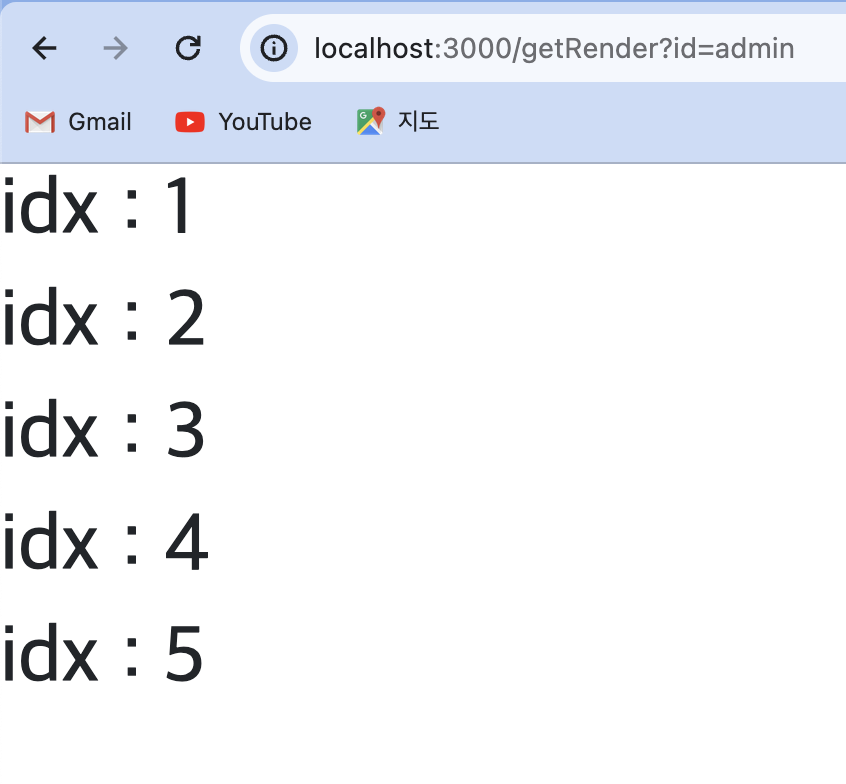
반응형
'NodeJs' 카테고리의 다른 글
Comments





