Notice
Recent Posts
Recent Comments
Link
투케이2K
456. (kotlin/코틀린) [Android sdk 30 : Display API Deprecated] WindowMetrics 사용해 기기 화면 사이즈 확인 본문
Kotlin
456. (kotlin/코틀린) [Android sdk 30 : Display API Deprecated] WindowMetrics 사용해 기기 화면 사이즈 확인
투케이2K 2024. 1. 29. 19:30[개발 환경 설정]
개발 툴 : AndroidStudio
개발 언어 : Kotlin

[소스 코드]
// ----------------------------------------------------------------------------------
// TODO [SEARCH FAST] : [RETURN] getMobileSize : 모바일 화면 크기 구하기 DP : W / S / M / L / LX / NO
// ----------------------------------------------------------------------------------
fun getMobileSize(mContext: Context) : String {
/**
* // -----------------------------------------
* [getMobileSize 메소드 설명]
* // -----------------------------------------
* 1. 모바일 화면 크기 구하기 DP : W / S / M / L / LX / NO
* // -----------------------------------------
* 2. 호출 방법 : C_App.getMobileSize(this@A_Intro)
* // -----------------------------------------
* 3. 리턴 데이터 : M
* // -----------------------------------------
* */
// [리턴 변수 선언]
var returnData = ""
var dpWidthValues = ""
var dpHeightValues = ""
// [로직 처리 실시]
try {
var dpWidthValue = 0
var dpHeightValue = 0
if (Build.VERSION.SDK_INT >= Build.VERSION_CODES.R) {
val windowMetrics = mContext.getSystemService(WindowManager::class.java).maximumWindowMetrics
val insets = windowMetrics.windowInsets.getInsetsIgnoringVisibility(WindowInsets.Type.systemBars())
val density = mContext.resources.displayMetrics.density
val widthPx = windowMetrics.bounds.width() - insets.left - insets.right // [px]
dpWidthValue = (widthPx / density).toInt() // [dp]
val heightPx = windowMetrics.bounds.height() - insets.bottom - insets.top // [px]
dpHeightValue = (heightPx / density).toInt() // [dp]
}
else {
val display = (mContext.getSystemService(Context.WINDOW_SERVICE) as WindowManager).defaultDisplay
val outMetrics = DisplayMetrics()
display.getMetrics(outMetrics)
val density = mContext.resources.displayMetrics.density
val dpHeight = outMetrics.heightPixels / density
val dpWidth = outMetrics.widthPixels / density
dpWidthValue = dpWidth.toInt()
dpHeightValue = dpHeight.toInt()
}
/**
* // -----------------------------------------
* [장치] [가로] [세로]
* // -----------------------------------------
* 1) Watch = 250dp 250dp
* // -----------------------------------------
* 2) mobile = 320dp 569dp (s6)
* // -----------------------------------------
* 3) mobile = 400dp 730dp (note 5)
* // -----------------------------------------
* 4) mobile = 400dp 810dp (note 10 / LG Q9)
* // -----------------------------------------
* 5) mobile = 800dp 1280dp (Tab)
* // -----------------------------------------
* 6) Tablet = 960dp 600dp (Tab)
* 1280dp 800dp
* // -----------------------------------------
*/
if (dpHeightValue < 320) { //0 ~ 319
returnData = "W"
} else if (dpHeightValue < 660) { //320 ~ 659
returnData = "S"
} else if (dpHeightValue < 750) { //660 ~ 749
returnData = "M"
} else if (dpHeightValue < 900) { //750 ~ 899
returnData = "L"
} else if (dpHeightValue < 1600) { //900 ~ 1599
returnData = "XL"
} else {
returnData = "NO"
}
dpHeightValues = dpHeightValue.toString()
dpWidthValues = dpWidthValue.toString()
}
catch (e: Exception) {
S_Log._printStackTrace_(mContext, S_FinalMsg.LOG_BUG_STATE, null, e)
}
// [로그 출력 실시]
//*
// ===============================================================
S_Log._D_("모바일 화면 크기 구하기 DP", arrayOf(
"모델 :: " + Build.MODEL.toString(),
"제조사 :: " + Build.MANUFACTURER.toString(),
"가로 (DP) :: $dpWidthValues",
"세로 (DP) :: $dpHeightValues",
"RETURN :: $returnData"
))
// ===============================================================
// */
// [리턴 반환 실시]
return returnData
}[결과 출력]
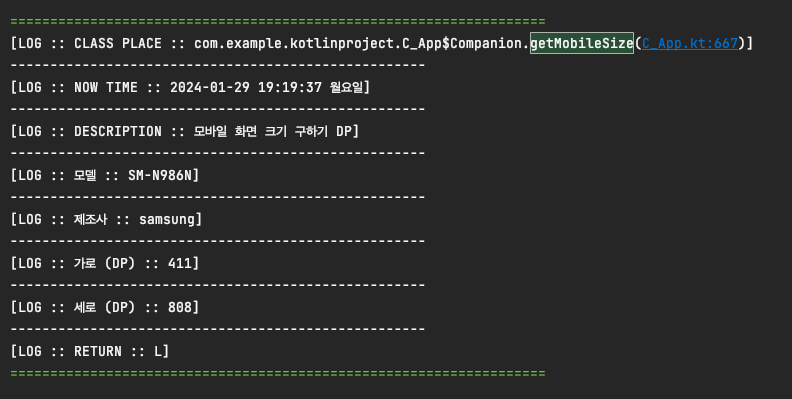
반응형
'Kotlin' 카테고리의 다른 글
Comments





