Notice
Recent Posts
Recent Comments
Link
투케이2K
128. (C#/NET) [Mac Os] [문법] List 생성 Class 객체 삽입 및 RemoveAt 사용해 배열 특정 인덱스 번지 요소 삭제 본문
C샵 (NET)
128. (C#/NET) [Mac Os] [문법] List 생성 Class 객체 삽입 및 RemoveAt 사용해 배열 특정 인덱스 번지 요소 삭제
투케이2K 2024. 4. 7. 09:48[개발 환경 설정]
개발 언어 : C# / NET

[소스 코드]
using System;
using System.Collections;
using System.Data;
using System.Diagnostics.Tracing;
using System.Text;
using System.Text.Json.Serialization;
using System.Web;
using System.Text.Json;
using System.Text.Encodings.Web;
using System.Text.Unicode;
using System.Text.RegularExpressions;
using System.Timers;
using System.Threading;
using System.Diagnostics;
using System.Net;
using System.Xml;
namespace testProject {
// [클래스 생성]
public class UserClass{
// [전역 변수 선언]
public string name;
public int age;
// [클래스 생성자 초기화]
public UserClass(string name, int age){
this.name = name;
this.age = age;
}
// [포맷 출력 메소드 정의]
public string getInfo(){
return $"{name} ({age})";
}
}
// [프로그램 동작 클래스]
class Program {
// [메소드 수행]
static void Main(string[] args){
// [초기 배열 선언 시 삽입]
/*
List<UserClass> userList = new List<UserClass>() {
new UserClass("투케이", 30),
new UserClass("2K", 28),
new UserClass("TWOK", 29)
};
// */
// [Add 방식을 사용해 데이터 삽입]
List<UserClass> userList = new List<UserClass>();
userList.Add(new UserClass("투케이", 30));
userList.Add(new UserClass("2K", 28));
userList.Add(new UserClass("TWOK", 29));
// [RemoveAt 사용해 배열 특정 번지 요소 삭제 수행]
userList.RemoveAt(1); // [1 번지 인덱스 요소 삭제]
// [로그 출력]
Console.WriteLine($"");
Console.WriteLine($"------------------------------------------");
Console.WriteLine($"[Main] : [Log]");
Console.WriteLine($"------------------------------------------");
Console.WriteLine($"{listValue(userList)}");
Console.WriteLine($"------------------------------------------");
Console.WriteLine($"");
}
// [배열 요소 출력 print]
public static string listValue(List<UserClass> myList) {
string returnData = "[";
if (myList != null){
for (int i = 0; i < myList.Count; i++) {
if (i != myList.Count-1){
returnData += myList[i].getInfo() + ", ";
}
else {
returnData += myList[i].getInfo();
}
}
}
returnData += "]";
return returnData;
}
}
}[결과 출력]
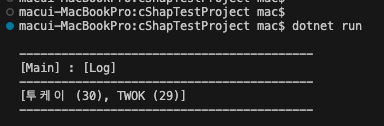
반응형
'C샵 (NET)' 카테고리의 다른 글
Comments





