Notice
Recent Posts
Recent Comments
Link
투케이2K
56. (python/파이썬) [Mac Os] : [2] : VSCode 사용해 파이썬 개발 환경 구축하기 본문
[개발 환경 설정]
개발 툴 : VsCode
개발 언어 : python

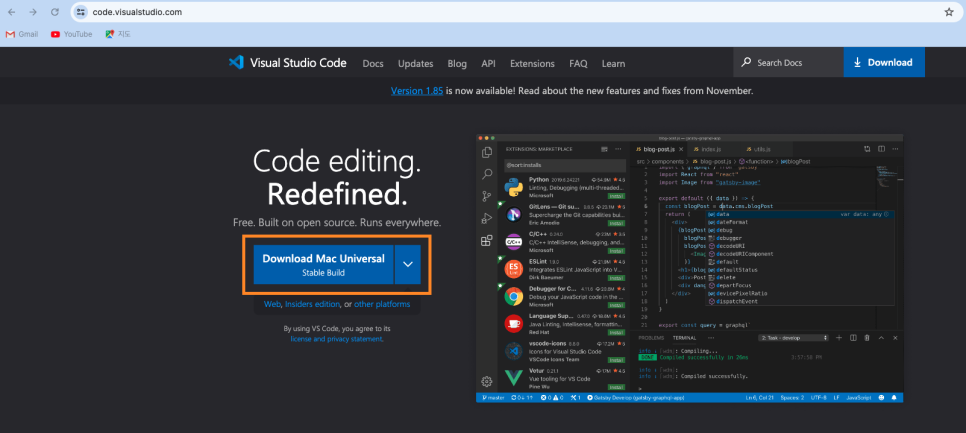
2. 다운로드 받은 압축 파일 해제 및 VSCode 응용 프로그램 실행 실시
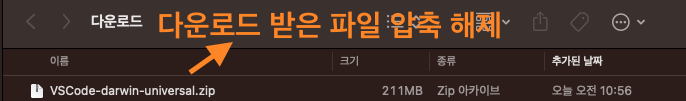
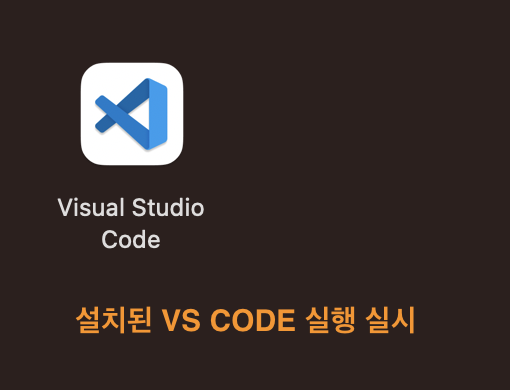
3. 개발에 필요한 확장 플러그인 설치 진행
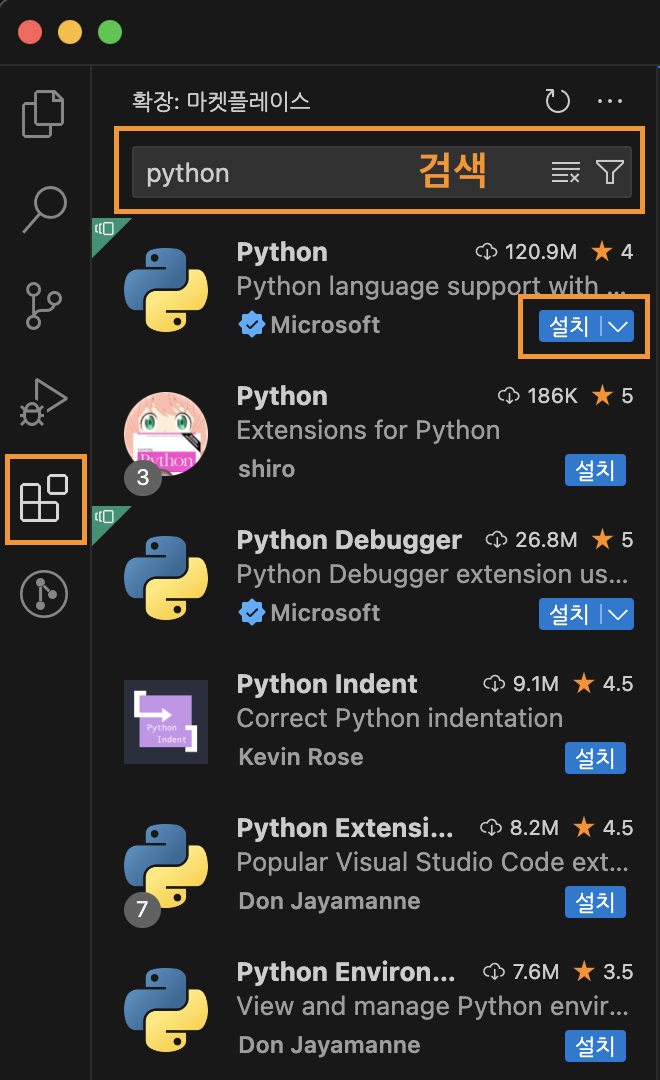
4. 개발에 필요한 디렉토리 생성 및 파일 생성 수행

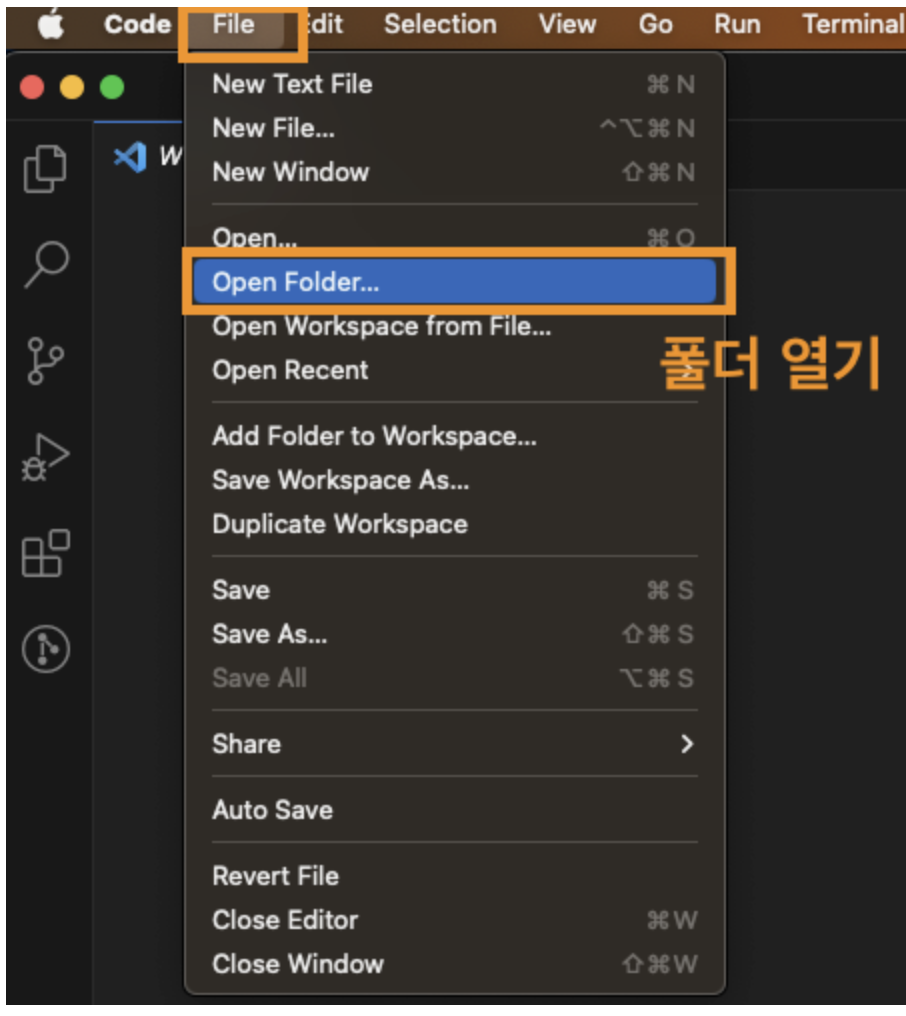
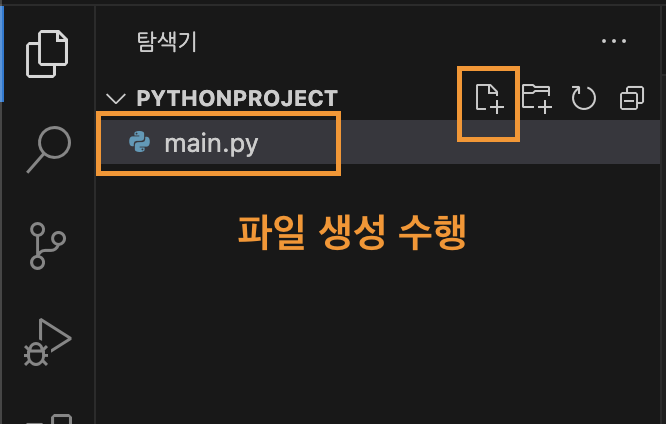
5. 터미널 명령어를 사용해 프로젝트 셋팅 및 코드 수행
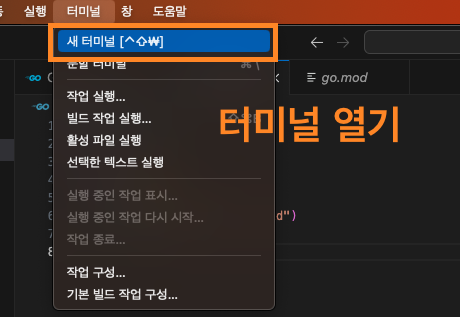
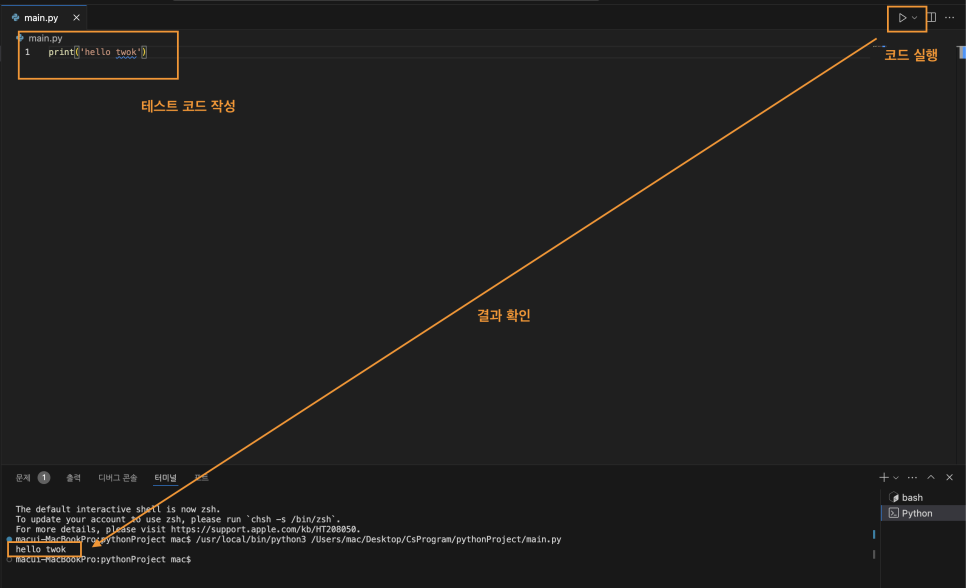
반응형
'Python' 카테고리의 다른 글
| 58. (python/파이썬) [Mac Os] : [JSON] : import json 모듈 사용해 JSONArray 생성 및 파싱 수행 (0) | 2024.05.04 |
|---|---|
| 57. (python/파이썬) [Mac Os] : [JSON] : import json 모듈 사용해 기본 jsonObject 생성 및 파싱 수행 (0) | 2024.05.02 |
| 55. (python/파이썬) [Mac Os] : [1] : 맥북에서 파이썬 프로그램 설치 방법 (0) | 2024.05.01 |
| 54. (python/파이썬) 배열 (array) 에 초기값 지정 및 데이터 삽입 실시 - array fill (0) | 2022.08.04 |
| 53. (python/파이썬) 삼항식을 사용해 if else 조건 분기 처리 실시 (0) | 2022.08.03 |
Comments





