Notice
Recent Posts
Recent Comments
Link
투케이2K
503. (kotlin/코틀린) [유틸 파일] getAES192DecodeString : Aes192 디코딩 수행 : key , iv 사용 본문
Kotlin
503. (kotlin/코틀린) [유틸 파일] getAES192DecodeString : Aes192 디코딩 수행 : key , iv 사용
투케이2K 2024. 5. 5. 23:39[개발 환경 설정]
개발 툴 : AndroidStudio
개발 언어 : Kotlin

[소스 코드]
// ----------------------------------------------------------------------------------
// TODO [SEARCH FAST] : [getAES192DecodeString] : Aes192 디코딩 : key + iv 사용
// ----------------------------------------------------------------------------------
fun getAES192DecodeString(aes128SecretKey: String, aes128Iv: String, data: String) : String {
/**
* // -----------------------------------------
* [getAES192DecodeString 메소드 설명]
* // -----------------------------------------
* 1. Aes192 암호화 방식을 사용해 데이터 디코딩 수행 실시
* // -----------------------------------------
* 2. 호출 방법 : [aes 비밀 키 / aes iv 바이트 [16 바이트 고정] / 디코딩할 데이터]
*
* C_Encryption.getAES192DecodeString("0123456789abcdef", "", "96Mzp/yW0lz/FjdWJkjljA==") // hello
*
* C_Encryption.getAES192DecodeString("0123456789abcdef", "0123456789abcdef", "IYW6eSwJzjmDBeZHnWyjgg==") // hello
*
* // -----------------------------------------
* 3. 리턴 데이터 : aes 암호화 디코딩 된 데이터 반환
* // -----------------------------------------
* 4. AES Secret Key 참고 : [aes128 = 16 byte / aes192 = 24 byte / aes256 = 32 byte]
* // -----------------------------------------
* */
// [리턴 변수 선언]
var returnData = ""
// [로직 처리 실시]
try {
// [필수 데이터 널 여부 체크]
if (C_Util.stringNotNull(aes128SecretKey) == true
&& aes128SecretKey.length == 24
&& C_Util.stringNotNull(data) == true) {
// ----------------------------
// [캐릭터 셋 선언]
val charSet = Charsets.UTF_8
// ----------------------------
// [key >> byte 변환]
val keyByte = aes128SecretKey.toByteArray(charSet)
// ----------------------------
// [iv 값 널 체크 실시]
var ivByte : ByteArray? = null
if (C_Util.stringNotNull(aes128Iv) == true && aes128Iv.length == 16){
ivByte = aes128Iv.toByteArray(charSet)
}
else { // [널인 경우]
ivByte = ByteArray(16)
}
// ----------------------------
// [data >> byte 변환 (base64 디코딩)]
val dataByte = Base64.decode(data, Base64.DEFAULT)
// ----------------------------
// [AES 128 디코딩 수행]
val ivSpec: AlgorithmParameterSpec = IvParameterSpec(ivByte) // [알고리즘 스펙]
val newKey = SecretKeySpec(keyByte, "AES") // [암호화 알고리즘]
var cipher: Cipher? = null
cipher = Cipher.getInstance("AES/CBC/PKCS5Padding") // [패딩]
cipher.init(Cipher.DECRYPT_MODE, newKey, ivSpec) // [key 지정해 암호화 지정]
// ----------------------------
// [리턴 데이터 반환 실시]
returnData = cipher.doFinal(dataByte).toString(charSet)
// ----------------------------
}
else {
// ===============================================================
S_Log._E_("aes192 비밀키 사용해 디코딩 수행 실시", arrayOf(
"ERROR :: aes192SecretKey 비밀키 , data 데이터 null 널 임"
))
// ===============================================================
}
}
catch (e: Exception) {
S_Log._printStackTrace_(null, S_FinalMsg.LOG_BUG_STATE, null, e)
}
// [로그 출력 실시]
//*
// ===============================================================
S_Log._D_("aes192 비밀키 사용해 디코딩 수행 실시", arrayOf(
"INPUT [KEY] :: " + aes128SecretKey.toString(),
"INPUT [IV] :: " + aes128Iv.toString(),
"INPUT [DATA] :: $data",
"RETURN :: $returnData"
))
// ===============================================================
// */
// [리턴 반환 실시]
return returnData
}[결과 출력]
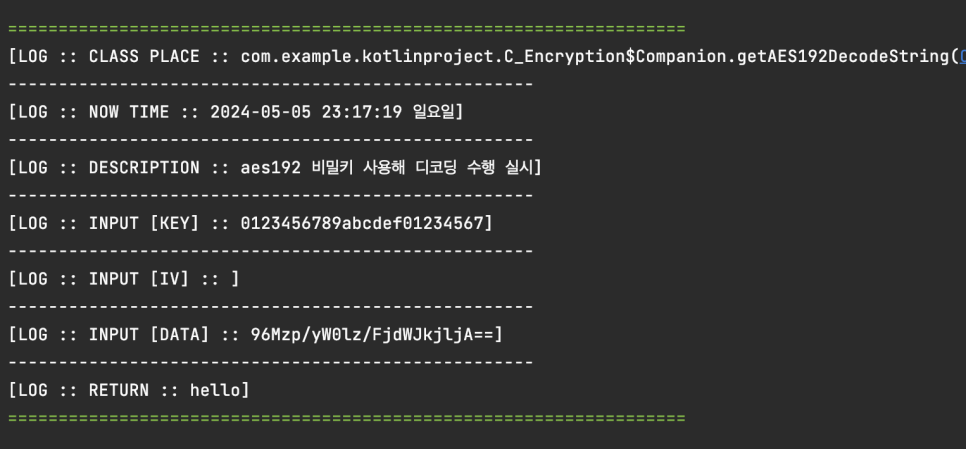
반응형





