반응형
Notice
Recent Posts
Recent Comments
Link
투케이2K
32. (NodeJs) [Mac Os] [WebSocket] : ejs 자바스크립트에서 웹소켓 클라이언트 만들기 - webSocket client 본문
NodeJs
32. (NodeJs) [Mac Os] [WebSocket] : ejs 자바스크립트에서 웹소켓 클라이언트 만들기 - webSocket client
투케이2K 2024. 1. 2. 21:16반응형
[개발 환경 설정]
개발 툴 : VS CODE
개발 언어 :NodeJs

[index.ejs : 소스 코드]
<!DOCTYPE HTML>
<html lang="ko">
<head>
<title>WebTest</title>
<meta http-equiv="Content-Type" content="text/html; charset=utf-8">
<meta http-equiv="X-UA-Compatible" content="IE=edge">
<!-- ================================================================================== -->
<!-- [반응형 구조 만들기] -->
<!-- ================================================================================== -->
<meta name="viewport" content="width=device-width, initial-scale=1.0, maximum-scale=1.0, minimum-scale=1.0, user-scalable=no">
<link rel="stylesheet" href="https://stackpath.bootstrapcdn.com/bootstrap/4.3.1/css/bootstrap.min.css"/>
<!-- ================================================================================== -->
<!-- [자바 스크립트 및 j쿼리 파일] -->
<!-- ================================================================================== -->
<script src="https://code.jquery.com/jquery-latest.min.js"></script>
<!-- ================================================================================== -->
<!-- [내부 CSS 스타일 지정] -->
<!-- ================================================================================== -->
<style>
/* [전체 설정 실시] */
* {
font-family : 'Noto Sans KR' , sans-serif;
margin : 0;
padding : 0;
}
/* [html , body 설정] */
html, body{
width : 100%;
height : 100%;
margin : 0 auto;
padding : 0;
border : none;
/* [모바일 스크롤 시 부드럽게 처리] */
overflow:scroll-y;
-webkit-overflow-scrolling:touch;
}
/* [body 스크롤바 메인 스타일 지정] */
body::-webkit-scrollbar {
width: 20px;
background-color: #c1c1c1;
}
/* [body 스크롤바 thumb 스타일 지정] */
body::-webkit-scrollbar-thumb {
background-color: #444444;
}
</style>
<!-- ================================================================================== -->
<!-- [내부 자바스크립트 J쿼리 이벤트 지정] -->
<!-- ================================================================================== -->
<script>
/* [dom 생성 및 이벤트 상시 대기 실시] */
document.addEventListener("DOMContentLoaded", ready);
function ready(){
console.log("");
console.log("=====================================================");
console.log("[window ready] : [start]");
console.log("=====================================================");
console.log("");
}
/* [html 최초 로드 및 이벤트 상시 대기 실시] */
window.onload = function() {
console.log("");
console.log("=====================================================");
console.log("[window onload] : [start]");
console.log("=====================================================");
console.log("");
// [웹소켓 호출 및 확인 메소드 호출]
clientWebSocket();
};
/* [html 화면 사이즈 변경 이벤트 감지] */
window.onresize = function() {
console.log("");
console.log("=====================================================");
console.log("[window onresize] : [start]");
console.log("=====================================================");
console.log("");
};
/* [WebSocket Client] */
function clientWebSocket(){
// [1]. 웹소켓 클라이언트 객체 생성
const webSocket = new WebSocket("ws:localhost:8001");
// [2]. 연결 이벤트 처리
webSocket.onopen = ()=> {
console.log("");
console.log("=====================================================");
console.log("[clientWebSocket] : [웹 소켓 서버와 연결 성공]");
console.log("=====================================================");
console.log("");
setTimeout(() => {
webSocket.send("client to server : hello server");
}, 1000);
};
// [3]. 메세지 수신 이벤트 처리
webSocket.onmessage = function (event) {
console.log("");
console.log("=====================================================");
console.log("[clientWebSocket] : [Sever] : " + event.data);
console.log("=====================================================");
console.log("");
};
// [4]. 연결 종료 이벤트 처리
webSocket.onclose = function(){
console.log("");
console.log("=====================================================");
console.log("[clientWebSocket] : [Connect] : Close");
console.log("=====================================================");
console.log("");
};
// [5]. 에러 발생 이벤트 처리
webSocket.onerror = function(error){
console.log("");
console.log("=====================================================");
console.log("[clientWebSocket] : [Error] : " + JSON.stringify(error));
console.log("=====================================================");
console.log("");
};
};
</script>
</head>
<!-- ================================================================================== -->
<!-- [body 콘텐츠 작성] -->
<!-- ================================================================================== -->
<body>
</body>
</html>[결과 출력]
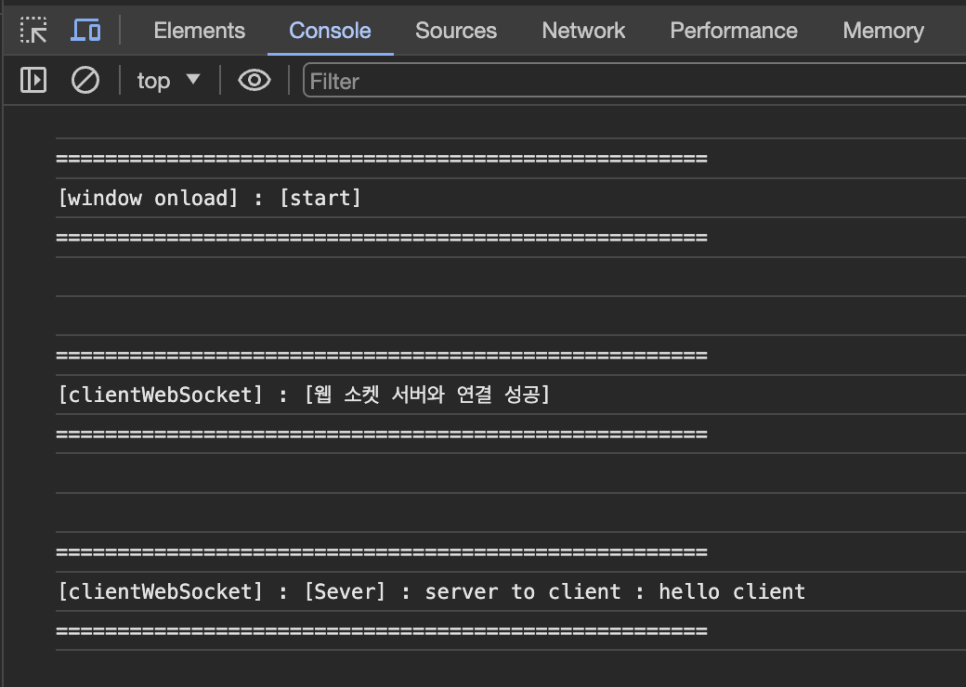
반응형
'NodeJs' 카테고리의 다른 글
Comments





