Notice
Recent Posts
Recent Comments
Link
투케이2K
70. (html/css/javascript/jquery) checkbox , label 사용해 체크 박스 스타일 커스텀 지정 실시 본문
FrontEnd
70. (html/css/javascript/jquery) checkbox , label 사용해 체크 박스 스타일 커스텀 지정 실시
투케이2K 2021. 8. 4. 09:25[개발 환경 설정]
개발 툴 : Edit++
개발 언어 : html, css, js, jquery

[소스 코드]
<!DOCTYPE HTML>
<!-- 표시 언어 지정 -->
<html lang="ko">
<!-- 헤더 정의 부분 -->
<head>
<title>MAIN</title>
<meta http-equiv="Content-Type" content="text/html; charset=utf-8">
<meta http-equiv="X-UA-Compatible" content="IE=edge">
<!-- [반응형 뷰 포트를 사용하기 위함] -->
<meta name="viewport" content="width=device-width, initial-scale=1">
<!-- 내부 CSS 스타일 지정 -->
<style>
/* [html, body 영역 스타일 지정] */
html, body{
width : 100%;
height : 100%;
margin : 0;
padding : 0;
border : none;
overflow : auto;
}
/* body 스크롤바 메인 스타일 지정 */
body::-webkit-scrollbar {
width: 0px;
background-color: #c1c1c1;
}
/* body 스크롤바 thumb 스타일 지정 */
body::-webkit-scrollbar-thumb {
background-color: #444444;
}
/* [체크박스 관련 스타일 지정] */
input[type='checkbox'] + label {
/* [체크박스 선택 (크기) 상위 부모 사이즈 만큼 설정] */
width: 100%;
height: 100%;
/* [체크박스 선택 (전) 테두리, 배경 색상 지정] */
/*border-radius: 10px;*/
/*border: 2px solid #171e38;*/
/*background-color: #ffffff;*/
/* [체크박스 클릭 (전) 이미지 설정] */
background-image : url(../assets/image/black_check_icon_off.png);
background-repeat : no-repeat;
background-position : center center;
background-size : 100% 100%;
/* [display 선언 : 커스텀 스타일 활성] */
display: block;
}
input[type='checkbox']:checked + label {
/* [체크박스가 클릭 되었을 때 배경 변경] */
/*background: #007bff;*/
/* [체크박스가 클릭 되었을 때 전체 이미지 변경] */
background-image : url(../assets/image/black_check_icon_on.png);
background-repeat : no-repeat;
background-position : center center;
background-size : 100% 100%;
}
</style>
<!-- Jquery CDN 로드 : 항상 최신 버전 사용 -->
<script src="https://code.jquery.com/jquery-latest.min.js"></script>
<!-- 내부 JS 지정 : 일반 -->
<script>
/*
[JS 요약 설명]
1. window.onload : 웹 브라우저 로드 완료 상태를 나타냅니다
2. change : 특정 객체 상태 변경 상태를 확인합니다
3. $(this).is(":checked") : 체크박스가 체크된 상태를 확인합니다
4. 참고 : 특정 태그 $("#check_1") 내에서 다시 태그를 지정시에는 this 를 사용해 지정할 수 있습니다
*/
/* [html 최초 로드 및 이벤트 상시 대기 실시] */
window.onload = function() {
console.log("");
console.log("[window onload] : [start]");
console.log("");
// 실시간 체크박스 선택 이벤트 함수 호출
checkEvent();
};
/* [실시간 체크박스 선택 이벤트 함수] */
function checkEvent(){
console.log("");
console.log("[checkEvent] : [start]");
console.log("");
// 체크박스 ID 값 지정 >> change 상태 변경 감지
$("#check_1").change(function(){
if($(this).is(":checked")){ // 체크된 상태
console.log("");
console.log("[checkEvent] : [checked] : [OK]");
console.log("");
//alert("선택");
}
else { // 체크 해제된 상태
console.log("");
console.log("[checkEvent] : [checked] : [NO]");
console.log("");
//alert("해제");
}
});
};
</script>
</head>
<body>
<!-- 체크박스 부모 레이아웃 선언 -->
<div style="width: 50px; height: 50px; margin: 0 auto; padding: 0; border: none;
float: top; position: relative; top: 5%; left: 0%;">
<!-- 체크박스 선언 실시 : 스타일 none 지정 : checkbox id와 label for 값 매핑 필요 -->
<input id="check_1" type="checkbox" style="display: none;"><label for="check_1"/>
</div>
</body>
</html>[결과 출력]
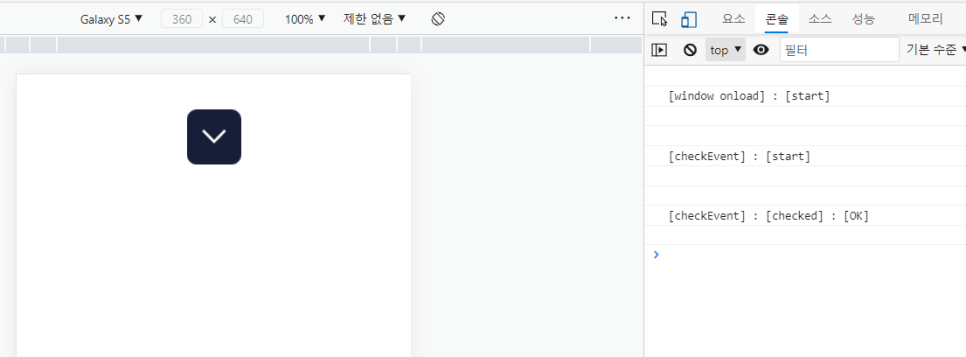
[이미지 파일 첨부]


반응형
'FrontEnd' 카테고리의 다른 글
Comments





