Notice
Recent Posts
Recent Comments
Link
투케이2K
39. (Http/fetch) fetch (페치) Web API 사용해 http 요청 수행 및 콜백 (callback) 응답 확인 실시 본문
Http & Api
39. (Http/fetch) fetch (페치) Web API 사용해 http 요청 수행 및 콜백 (callback) 응답 확인 실시
투케이2K 2022. 12. 16. 00:23[개발 환경 설정]
개발 툴 : Edit++
개발 기술 : fetch
[소스 코드]
<!-- [내부 자바스크립트 J쿼리 이벤트 지정] -->
<script>
/*
-----------------------------------------
[요약 설명]
-----------------------------------------
1. window.onload : 웹페이지 로드 완료 상태를 확인합니다
-----------------------------------------
2. fetch 함수는 XMLHttpRequest 객체보다 최신화 된 HTTP 요청 및 응답 기능을 제공하는 Web API 입니다
-----------------------------------------
3. fetch 함수는 별도의 라이브러리 설치 필요 없이 브라우저에 함수가 내장 되어있어 간편히 HTTP 요청을 수행할 수 있습니다
-----------------------------------------
4. 로직 : 비동기 방식 http 요청 >> 콜백 응답 확인 수행
-----------------------------------------
*/
// [html 최초 로드 및 이벤트 상시 대기 실시]
window.onload = function() {
console.log("");
console.log("=========================================");
console.log("[window onload] : [start]");
console.log("=========================================");
console.log("");
// [테스트 함수 호출]
testMain();
};
// [자바스크립트 테스트 코드]
function testMain(){
console.log("");
console.log("=========================================");
console.log("[testMain] : [start]");
console.log("=========================================");
console.log("");
// -----------------------------------
// [httpReq 메소드 호출 및 콜백 응답 확인]
httpReq(function(success, response){
console.log("");
console.log("=========================================");
console.log("[testMain] : [CALLBACK]");
console.log("[success] : " + success);
console.log("[response] : " + JSON.stringify(response));
console.log("=========================================");
console.log("");
});
// -----------------------------------
};
// [http 요청 수행 메소드 정의]
function httpReq(callback){
// -----------------------------------
// [http 요청 주소 정의 실시]
var urlData = "https://jsonplaceholder.typicode.com/posts?userId=1&id=1";
// -----------------------------------
// [fetch http 요청 실시]
fetch(urlData, {
method: "GET", // 전송 방식
headers: {
"Content-Type": "application/x-www-form-urlencoded", // 헤더 설정
},
cache: 'no-cache', // 캐시 설정
body: null,
})
.then((response) => response.json())
.then((data) => {
// [콜백 반환]
callback(true, data)
})
.catch((error) => {
// [콜백 반환]
callback(false, error)
});
// -----------------------------------
};
</script>[결과 출력]
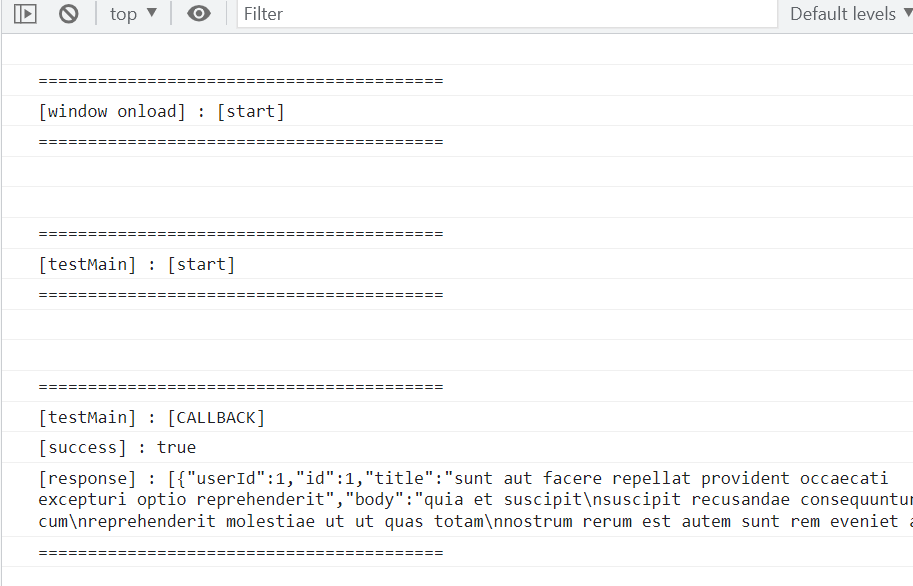
반응형
'Http & Api' 카테고리의 다른 글
Comments




