Notice
Recent Posts
Recent Comments
Link
투케이2K
529. (ios/swift5) [유틸 파일] moveFile : 파일 이동 수행 본문
[개발 환경 설정]
개발 툴 : XCODE
개발 언어 : SWIFT5

[소스 코드]
// -----------------------------------------------------------------------------------------
// MARK: - [파일 이동 수행]
// -----------------------------------------------------------------------------------------
func moveFile(movePath: String, childList:Array<String>, completion: @escaping (Bool, String)->()) {
/*
// -----------------------------------------
[moveFile 메소드 설명]
// -----------------------------------------
1. 파일 이동 수행
// -----------------------------------------
2. 호출 방법 :
let movePath = S_FinalData.HC_APP_LOG_FOLDER_NAME + "2"
var childPath = Array<String>()
childPath.append(S_FinalData.HC_APP_LOG_FOLDER_NAME + "/" + "twok.txt")
C_App().moveFile(movePath:movePath, childList: childPath){(result, response) in
S_Log._F_(description: "파일 이동 수행 결과 확인", data: ["\(result)", "\(response)"])
}
// -----------------------------------------
*/
// [메인 큐에서 비동기 방식 실행 : UI 동작 실시]
DispatchQueue.main.async {
S_Log._F_(description: "파일 이동 수행 실시", data: nil)
// [사전 인풋 데이터 널 체크 수행]
if C_Util().stringNotNull(str: movePath) == true
&& C_Util().stringArrayNotNull(array_: childList) == true {
let fileManager = FileManager.default // 파일 매니저 선언
let documentsUrl = fileManager.urls(for: .documentDirectory, in: .userDomainMask).first // 기본 경로 확인
if C_Util().stringNotNull(str: documentsUrl?.description ?? "") == true {
var childPaths = Array<String>()
for i in stride(from: 0, through: childList.count-1, by: 1) { // [이동할 자식 파일이 있는지 확인]
let item = String(describing: childList[i]) // forder/file
let childFile = documentsUrl?.appendingPathComponent(item).path ?? ""
if FileManager.default.fileExists(atPath: childFile) == true { // [저장 된 경로 있음]
childPaths.append(childFile) // [배열에 추가]
}
print("childFile :: \(childFile)")
}
// [인풋 데이터와 파일 경로 검증 길이가 같은지 확인]
if childList.count == childPaths.count {
// [이동 파일 경로 확인]
let moveFilePath = documentsUrl?.appendingPathComponent(movePath).path ?? ""
print("moveFilePath :: \(moveFilePath)")
if FileManager.default.fileExists(atPath: moveFilePath) == false { // [저장 된 경로 없음 >> 폴더 생성 실시]
do {
// [디렉토리 생성 실시]
try FileManager.default.createDirectory(atPath: moveFilePath, withIntermediateDirectories: true, attributes: nil)
} catch {
completion(false, "[Exception] :: [1] :: \(error.localizedDescription)")
return
}
}
do {
for i in stride(from: 0, through: childPaths.count-1, by: 1) {
// [파일 명칭 파싱 수행]
let arrayFileName = childPaths[i].split(separator: "/")
try FileManager.default.moveItem(at: NSURL.fileURL(withPath: childPaths[i]), to: NSURL.fileURL(withPath: moveFilePath + "/move_" + arrayFileName[arrayFileName.count - 1]))
}
completion(true, "[Success] :: file move success")
return
} catch {
completion(false, "[Exception] :: [2] :: \(error.localizedDescription)")
return
}
}
else {
completion(false, "[Error] :: child path length diff")
return
}
}
else {
completion(false, "[Error] :: documentsUrl Is Null")
return
}
}
else {
completion(false, "[Error] :: Input Data Is Null")
return
}
}
}[결과 출력]
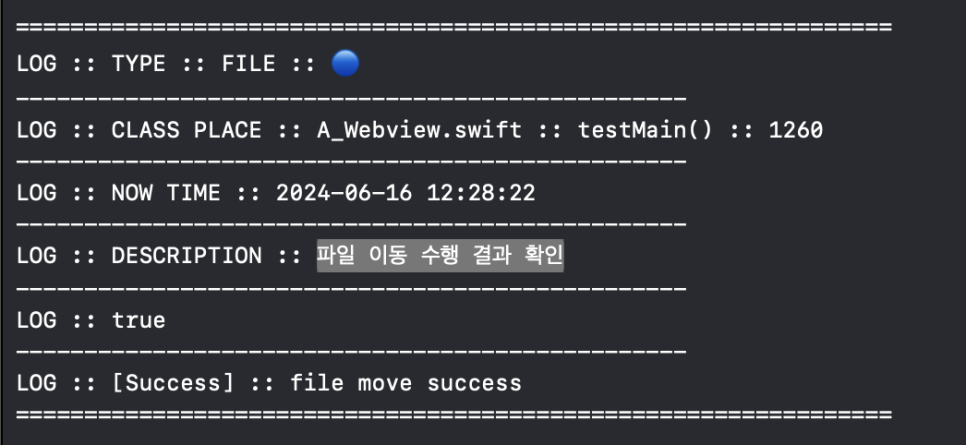
반응형





