Notice
Recent Posts
Recent Comments
Link
목록삼성 (43)
투케이2K
 134. [IT 정보] 갤럭시 S24 울트라 (Galaxy S24 Ultra) 디스플레이 화면에서 라이트 모드 , 다크 모드 설정 방법 - Light ,Dark
134. [IT 정보] 갤럭시 S24 울트라 (Galaxy S24 Ultra) 디스플레이 화면에서 라이트 모드 , 다크 모드 설정 방법 - Light ,Dark
[설 명] [IT 정보] 갤럭시 S24 울트라 (Galaxy S24 Ultra) 디스플레이 화면에서 라이트 모드 , 다크 모드 설정 방법 - Light ,Dark [방 법]
IT정보 & IT소식
2024. 2. 3. 11:35
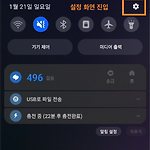 129. [IT 정보] 삼성 갤럭시 사용해 수신 받은 알림 메시지 기록 보기 방법 - 알림 고급 설정 (push history)
129. [IT 정보] 삼성 갤럭시 사용해 수신 받은 알림 메시지 기록 보기 방법 - 알림 고급 설정 (push history)
[설 명] [IT 정보] 삼성 갤럭시 사용해 수신 받은 알림 메시지 기록 보기 방법 - 알림 고급 설정 (push history) [방법 설명]
IT정보 & IT소식
2024. 1. 21. 12:14
 115. [참고 사이트] 삼성 휴대폰 안드로이드 11 이상 기기 설정에서 알림 기록 확인 방법 - notification history
115. [참고 사이트] 삼성 휴대폰 안드로이드 11 이상 기기 설정에서 알림 기록 확인 방법 - notification history
[참고 사이트] 제목 : [참고 사이트] 삼성 휴대폰 안드로이드 11 이상 기기 설정에서 알림 기록 확인 방법 - notification history [설 명] 1. 안드로이드 시스템 설정 [진입] 2. [설정] 화면에서 [알림] 메뉴 진입 3. [알림] 화면에서 [고급 설정] 메뉴 진입 4. [고급 설정] 화면에서 [알림 기록] 메뉴 진입 5. [알림 기록] 사용하기 [활성] 수행 [참고 사이트] https://www.airdroid.com/parent-control/android-notification-history/ How to See Your Android Notification History? – AirDroid If you accidentally swiped no..
참고 사이트
2023. 12. 14. 19:07

