Notice
Recent Posts
Recent Comments
Link
투케이2K
253. (JavaScript) [SheetJS 라이브러리] - SheetJS 라이브러리 사용해 html table 테이블을 excel 엑셀 파일로 저장 실시 본문
JavaScript
253. (JavaScript) [SheetJS 라이브러리] - SheetJS 라이브러리 사용해 html table 테이블을 excel 엑셀 파일로 저장 실시
투케이2K 2023. 2. 18. 18:09728x90
[개발 환경 설정]
개발 툴 : Edit++
개발 언어 : JavaScript
[소스 코드]
<!-- 내부 CSS 스타일 지정 -->
<style>
table {border: 2px solid; border-collapse: collapse; text-align: center;}
th, td {border: 1px solid; padding: 10px 5px;}
th{background: #000000; color: #ffffff;}
</style>
<!-- [CDN 설정 실시] -->
<script src="https://cdnjs.cloudflare.com/ajax/libs/xlsx/0.15.5/xlsx.full.min.js"></script>
<script src="https://cdnjs.cloudflare.com/ajax/libs/FileSaver.js/1.3.8/FileSaver.min.js"></script>
<!-- [내부 자바스크립트 J쿼리 이벤트 지정] -->
<script>
/*
-----------------------------------------
[요약 설명]
-----------------------------------------
1. window.onload : 웹페이지 로드 완료 상태를 확인합니다
-----------------------------------------
2. SheetJS : 배열, json, html 등 다양한 형태의 데이터로 엑셀 파일을 생성할 수 있으며, 생성된 excel 파일을 읽을 수 있는 라이브러리 입니다
-----------------------------------------
3. 참고 사이트 :
https://github.com/SheetJS/sheetjs
https://redstapler.co/sheetjs-tutorial-create-xlsx/
-----------------------------------------
*/
// [html 최초 로드 및 이벤트 상시 대기 실시]
window.onload = function() {
console.log("");
console.log("=========================================");
console.log("[window onload] : [start]");
console.log("=========================================");
console.log("");
};
// [자바스크립트 테스트 코드]
function saveExcelFile() {
console.log("");
console.log("=========================================");
console.log("[saveExcelFile] : [start]");
console.log("=========================================");
console.log("");
// [1] : [파일 명칭 지정]
var fileName = "Test.xlsx"
// [2] : [테이블 데이터 시트에 삽입]
var wb = XLSX.utils.table_to_book(document.getElementById('mytable'), {sheet:"Test Sheet",raw:true});
// [3] : [엑셀 파일 만들기]
XLSX.writeFile(wb, (fileName));
};
</script>
<body>
<!-- [버튼 생성] -->
<input type="button" id="excelFileExport" value="엑셀 파일 다운로드" onclick="saveExcelFile();" />
<!-- [테이블 생성] -->
<table id="mytable">
<thead>
<tr>
<th>사용자</th>
<th>나이</th>
</tr>
</thead>
<tbody>
<tr>
<td>투케이</td>
<td>29</td>
</tr>
<tr>
<td>TWOK</td>
<td>30</td>
</tr>
</tbody>
</table>
</body>[결과 출력]
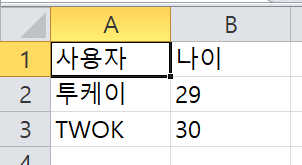
728x90
반응형
'JavaScript' 카테고리의 다른 글
Comments





