Notice
Recent Posts
Recent Comments
Link
투케이2K
92. (javascript/자바스크립트) 로컬에 json 파일 저장 및 저장된 json 파일 로드 실시 본문
728x90
/* =========================== */
[ 개발 환경 설정 ]
개발 툴 : Edit++
개발 언어 : javascript

/* =========================== */
/* =========================== */
[소스 코드]
<!-- 로컬 assets 파일에 저장된 JSON 파일 지정 -->
<script type="text/javascript" src="../WebProject/assets/json/test.json"></script>
<!-- 내부 JS 지정 -->
<script>
/*
[JS 요약 설명]
1. window.onload : 웹페이지 로드 완료 상태를 나타냅니다
2. JSON.stringify : json 형식 데이터를 문자열로 나타내줍니다
3. JSON.parse : json 데이터를 파싱해서 사용합니다
4. 참고 : 로컬에 저장되는 json 파일에서 특정 변수명을 지정해줘야 정상적으로 json 파일을 로드할 수 있습니다
*/
/* [html 최초 로드 및 이벤트 상시 대기 실시] */
window.onload = function() {
console.log("");
console.log("[window onload] : [start]");
console.log("");
// [이벤트 함수 호출]
main();
};
/* [이벤트 수행 함수] */
function main(){
console.log("");
console.log("[main] : [start]");
console.log("");
//로컬 assets 파일에 저장된 json 파일 읽기 실시 [json 파일에 선언된 변수이름으로 호출해야합니다]
var jsonData = JSON.parse(JSON.stringify(Params));
console.log("");
console.log("[main] : [jsonData] : " + JSON.stringify(jsonData));
console.log("");
//json 데이터 파싱 실시
console.log("");
console.log("[main] : [idx] : " + jsonData.idx);
console.log("[main] : [name] : " + jsonData.name);
console.log("[main] : [program] : " + JSON.stringify(jsonData.program));
console.log("");
};
</script>/* =========================== */
/* =========================== */
[결과 출력]


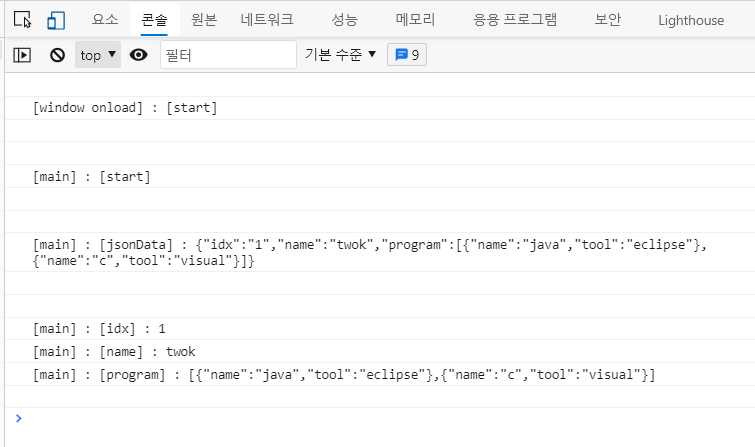
/* =========================== */
/* =========================== */
[요약 설명]
/*
[JS 요약 설명]
1. window.onload : 웹페이지 로드 완료 상태를 나타냅니다
2. JSON.stringify : json 형식 데이터를 문자열로 나타내줍니다
3. JSON.parse : json 데이터를 파싱해서 사용합니다
4. 참고 : 로컬에 저장되는 json 파일에서 특정 변수명을 지정해줘야 정상적으로 json 파일을 로드할 수 있습니다
*/
/* =========================== */
728x90
반응형
'JavaScript' 카테고리의 다른 글
Comments





