Notice
Recent Posts
Recent Comments
Link
투케이2K
169. (javascript/자바스크립트) function 함수 콜백 (callback) 리턴 데이터 반환 실시 본문
[개발 환경 설정]
개발 툴 : Edit++
개발 언어 : javascript

[소스 코드]
// [C_SweetAlert_Info_CallBack 메소드 정의]
function C_SweetAlert_Info_CallBack(title_Data, message_Data, ok_Data, no_Data, callback){
/**
* // -----------------------------------------
* [C_SweetAlert_Info_CallBack 메소드 설명]
* // -----------------------------------------
* 설 명 : 일반 정보 표시 팝업창 활성 (확인 , 취소 버튼 클릭 콜백 리턴)
* // -----------------------------------------
* INPUT :
C_SweetAlert_Info_CallBack("알림", "내용을 입력해주세요", "확인", "취소", function (callback) {
if (callback == true) {
console.log("");
console.log("=========================================");
console.log("[C_SweetAlert_Info_CallBack] : [callback] : [OK 버튼 클릭]");
console.log("=========================================");
console.log("");
}
else {
console.log("");
console.log("=========================================");
console.log("[C_SweetAlert_Info_CallBack] : [callback] : [NO 버튼 클릭]");
console.log("=========================================");
console.log("");
}
});
* // -----------------------------------------
* */
// [변수 선언]
var c_title = "";
var c_message = "";
var c_ok = "";
var c_no = "";
// [로직 수행 실시]
try {
// [타입 체크]
if (String(typeof title_Data).toLowerCase().trim() == "object"){
c_title = JSON.stringify(title_Data);
}
else {
c_title = String(title_Data);
}
if (String(typeof message_Data).toLowerCase().trim() == "object"){
c_message = JSON.stringify(message_Data);
}
else {
c_message = String(message_Data);
}
if (String(typeof ok_Data).toLowerCase().trim() == "object"){
c_ok = JSON.stringify(ok_Data);
}
else {
c_ok = String(ok_Data);
}
if (String(typeof no_Data).toLowerCase().trim() == "object"){
c_no = JSON.stringify(no_Data);
}
else {
c_no = String(no_Data);
}
// [널 체크]
if (c_title != null
&& String(typeof c_title).toLowerCase().trim() != "undefined"
&& c_title != "undefined"
&& c_title != "null"
&& c_title != ""
&& c_message != null
&& String(typeof c_message).toLowerCase().trim() != "undefined"
&& c_message != "undefined"
&& c_message != "null"
&& c_message != ""
&& c_ok != null
&& String(typeof c_ok).toLowerCase().trim() != "undefined"
&& c_ok != "undefined"
&& c_ok != "null"
&& c_ok != ""
&& c_no != null
&& String(typeof c_no).toLowerCase().trim() != "undefined"
&& c_no != "undefined"
&& c_no != "null"
&& c_no != ""){
// [팝업창 생성 실시]
//*
swal({
title: c_title, // 제목
text: c_message, // 내용
className : 'swal-custom-width', // 커스텀 사이즈 수행 시 css 명칭
icon: "info", // info, success, warning, error
buttons: {
confirm: c_ok,
cancel: c_no
} // 버튼 명칭
})
.then(function(isConfirm){
// [콜백 리턴 실시]
callback(isConfirm);
});
// */
}
}
catch (exception) {
console.error("[C_SweetAlert_Info_CallBack] : [EXCEPTION] : " + exception.message);
}
///* [로그 출력 실시]
console.log("");
console.log("=========================================");
console.log("[C_SweetAlert_Info_CallBack] : [START]");
console.log("[INPUT] : [TITLE] : " + c_title);
console.log("[INPUT] : [MESSAGE] : " + c_message);
console.log("=========================================");
console.log("");
// */
};[결과 출력]
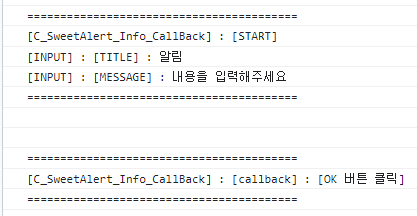
반응형





