Notice
Recent Posts
Recent Comments
Link
투케이2K
43. (jquery/제이쿼리) merge 사용해 두 개의 배열 (array) 을 하나의 배열로 병합 (합치기) 수행 실시 본문
Jquery
43. (jquery/제이쿼리) merge 사용해 두 개의 배열 (array) 을 하나의 배열로 병합 (합치기) 수행 실시
투케이2K 2022. 7. 30. 19:23[개발 환경 설정]
개발 툴 : Edit++
개발 언어 : jquery

[소스 코드]
<!-- [내부 자바스크립트 J쿼리 이벤트 지정] -->
<script>
/*
// ---------------------------------------
[요약 설명]
// ---------------------------------------
1. window.onload : html의 로딩이 끝난 후에 시작합니다 (이미지, 영상 등 모두 로드 완료 후 실행됨)
// ---------------------------------------
2. JSON.stringify : object 형식 json 데이터를 출력해줍니다
// ---------------------------------------
3. merge : 두 개의 배열의 콘텐츠를 하나의 배열로 병합합니다
// ---------------------------------------
*/
// [html 최초 로드 및 이벤트 상시 대기 실시]
window.onload = function() {
console.log("");
console.log("[window onload] : [start]");
console.log("");
// [테스트 함수 호출]
testMain();
};
// [자바스크립트 테스트 코드]
function testMain(){
console.log("");
console.log("[testMain] : [start]");
console.log("");
// [배열 객체 생성 수행 실시]
var oneData = ["안녕", "투케이"];
var twoData = ["hello", "2K"];
console.log("");
console.log("[oneData] : " + JSON.stringify(oneData));
console.log("[twoData] : " + JSON.stringify(twoData));
console.log("");
// [merge 사용해 두 개의 배열의 콘텐츠를 하나의 배열로 병합]
var totalData = $.merge(oneData, twoData);
console.log("");
console.log("[totalData] : " + JSON.stringify(totalData));
console.log("");
};
</script>[결과 출력]
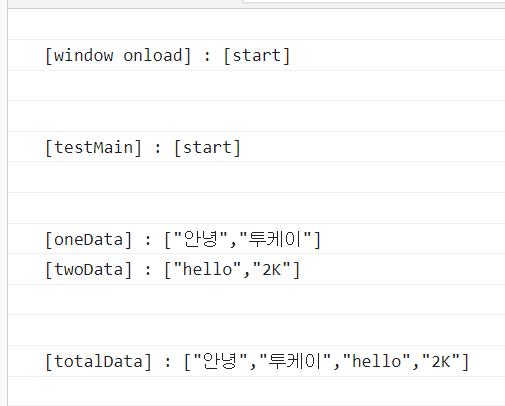
반응형
'Jquery' 카테고리의 다른 글
| 45. (jquery/제이쿼리) parseXML 사용해 xml 데이터 파싱 수행 실시 (0) | 2022.08.05 |
|---|---|
| 44. (jquery/제이쿼리) grep 사용해 배열 데이터 특정 필터링 (filter) 수행 후 출력 실시 (0) | 2022.08.05 |
| 42. (jquery/제이쿼리) inArray 사용해서 배열에 데이터 포함 (contains) 여부 확인 실시 실시 (0) | 2022.07.30 |
| 41. (jquery/제이쿼리) parseJSON 사용해서 json 데이터 파싱 수행 실시 (0) | 2022.07.30 |
| 40. (jquery/제이쿼리) extend 사용해 객체 및 데이터 결합 수행 실시 (0) | 2022.07.27 |
Comments





